[vc_row][vc_column][vc_column_text]Demat and Trading accounts are opened together with Zerodha. In this guide, we’ll look into the exact steps to open a demat and trading account with zerodha.
You can complete the account opening process with Zerodha by using your Laptop or Smartphone or Computer (Web Camera should be available). Here’s is the Online Account opening link: 
Quick NOTE: Please enter your information correctly so that you avoid filling the forms again.
[/vc_column_text][vc_single_image image=”15723″ img_size=”large” alignment=”center” onclick=”custom_link” link=”https://tradebrains.in/get/zerodha/”][/vc_column][/vc_row][vc_row][vc_column][vc_custom_heading text=”Documents Required to Open Zerodha Demat Account”][vc_toggle title=”Documents required for account opening online are listed below:”]
- Bank Account Proof: (Bank passbook front page photo/ Scan copy or online statement or cancelled cheque. [If you are submitting cancelled, Your name should be PRINTED ON IT, then only it’s accepted])
- PAN CARD (Card not valid without sign, screenshot here).
- AADHAR Card with linked mobile number.
- Signature (Photo or Scan copy).
- Proof of Income (If you wish to trade in F&O or commodity it’s required) and acceptable documents are recent salary slip or last six months bank statement or ITR.
Note: You should have the email address as well which will be required while filling the application.[/vc_toggle][/vc_column][/vc_row][vc_row][vc_column][vc_custom_heading text=”Steps to Open Zerodha Demat Account Online”][vc_toggle title=”STEP 1: Click on this link to sign-up and start the account opening process”]Go to the Zerodha account opening page on your browser. Here’s the direct link to start the account opening process:
Once you click on the above link, Zerodha’s account opening page will appear as shown below.
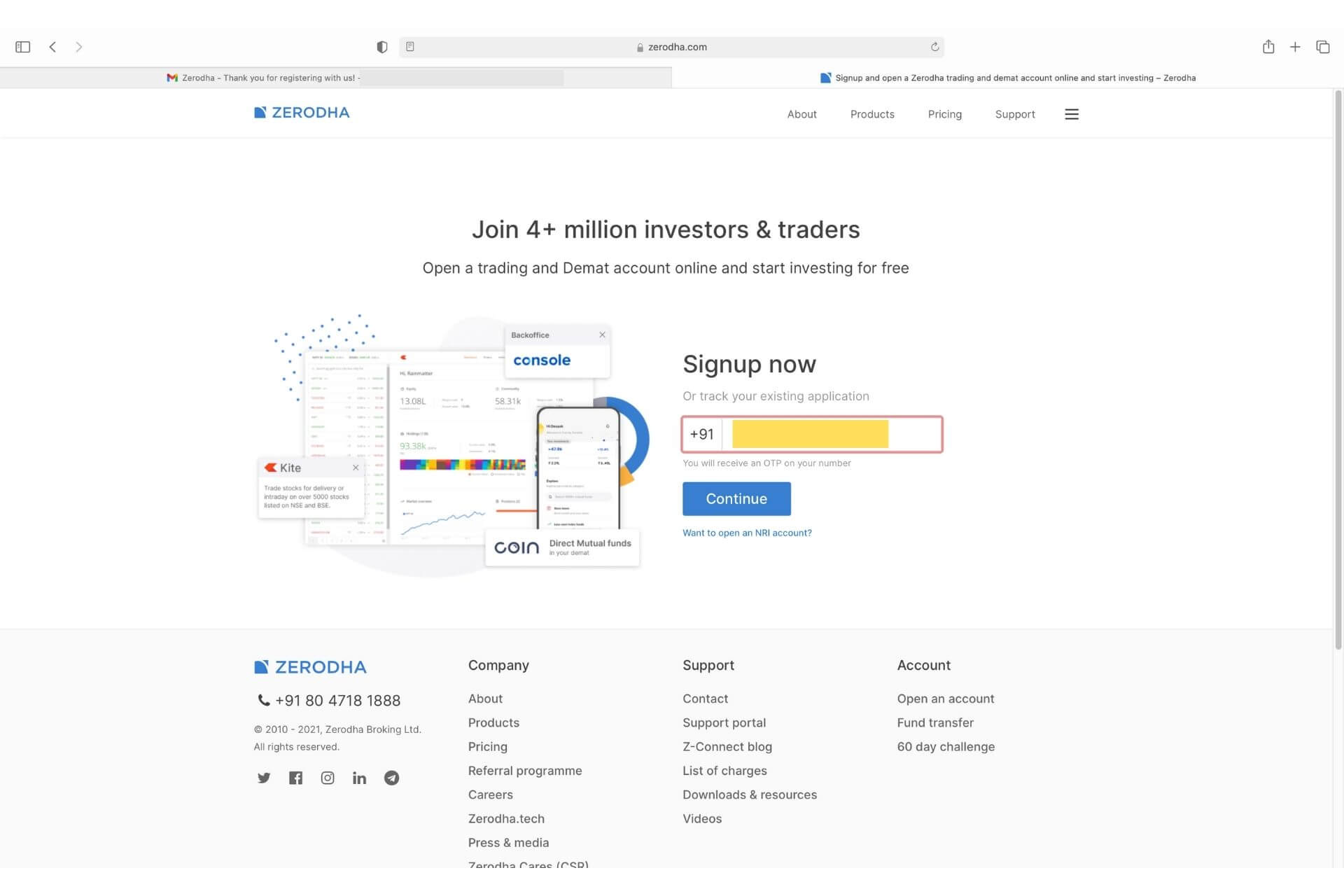
The OTP will be valid to login for the next 30 mins. Please check your SMS and use the same OTP for your mobile number verification.
Quick Note: In this step, you can sign up with any mobile number that you prefer. However, you also need to have the Aadhar linked mobile number (that will be used in a later step for Aadhar based OTP verification process). Only then you’ll be able to complete the online account opening process.


For equity– you’ve to pay Rs 200 and for commodity, the charge is Rs 100. (Commodity account is optional. If you wish to trade in the commodity, you can make this payment, else you can enable it later.)
You can complete the payment through UPI or Net-banking/Card payment (recommended). Below is the screenshot of this step for your reference.

DigiLocker is a government initiative to share your aadhar details and highly secured. You need to create a ‘DigiLocker: Towards Paperless Governance’ account and link your Aadhar with it.
Below is the screenshot for your reference. Click on ‘Connect to DigiLocker’ and this will open a new page to sign up to Digilocker using your phone number. If you already have an account, click on ‘Sign in’ option in the bottom.
While connecting the Digilocker, you will be receiving the OTP to your AADHAR linked mobile number for your information. Once you get the OTP, enter it and hit continue. (Note: If you don’t have the security PIN, then click on the forgot my PIN and reset it.)
Next, click on allow so that you can share a copy of your Aadhar to Zerodha. Finally, your Aadhar details will appear on the screen. Make sure you are entering the details correctly. Note: This step will only come if you haven’t done KYC earlier.

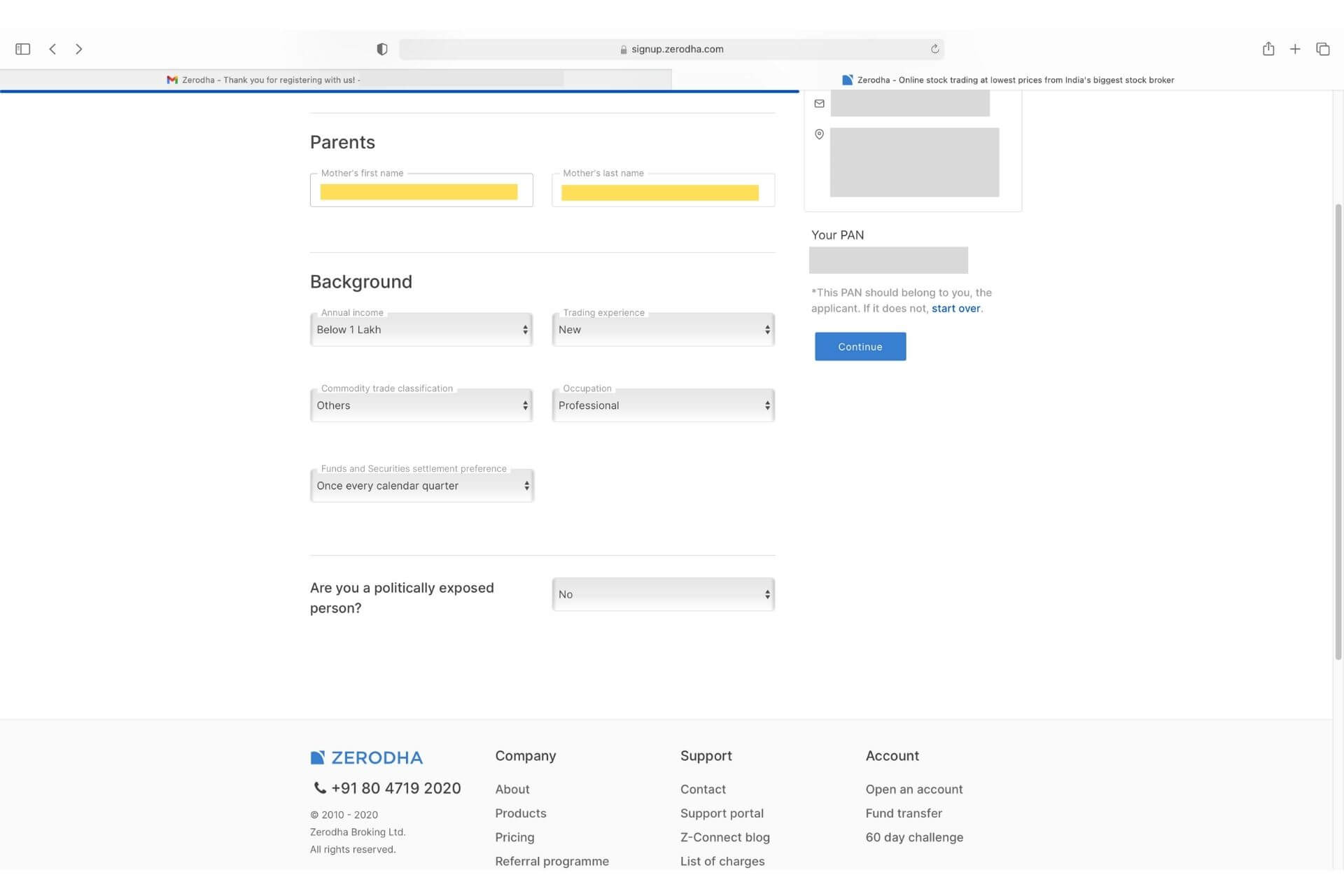
Make sure you choose all the options (checkboxes) and after reading the information, hit on the continue button.
Note: Please cross verify the bank account details with bank passbook or cancelled cheque or online statement (soft or hard copies) to avoid re-processing the forms again. Here is the Screenshot of this step for your reference.

IPV or In-person-verification is a process where a depository participant in personal verifies documents and other details as per the law by SEBI. It is compulsory for every investor to go through the in-person verification process before opening a demat and trading account.
First, you’ve to allow the Camera on your browser/phone to start to IPV process (check the below screenshot). You should click on the Allow button. If you click on the Block button, the camera will be disabled, and you may not be able to enable it easily.
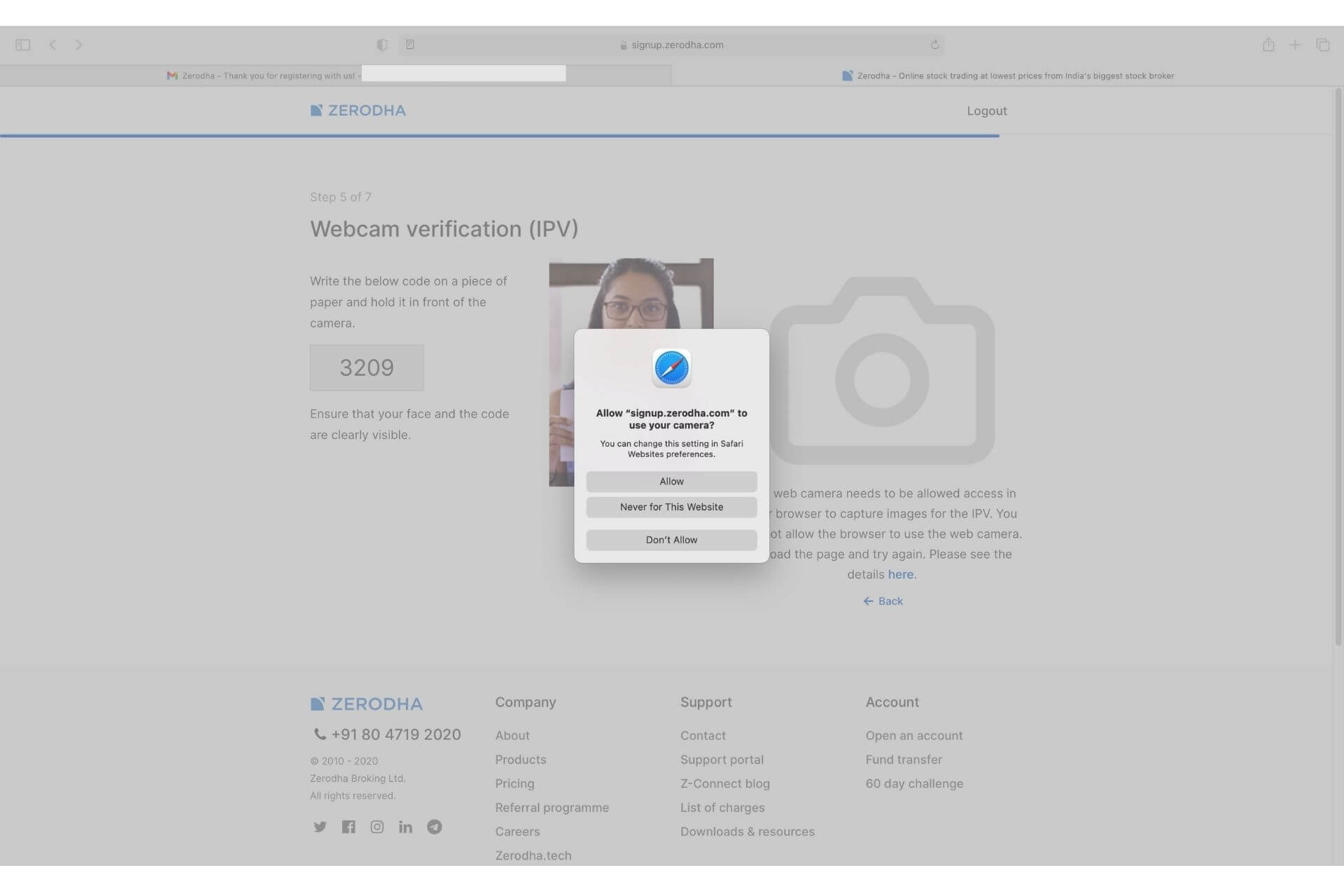
Make sure to take the correct photo while holding the OPT written on Paper. You can take reference of how the person takes the photo in the below screenshot. Finally, click on the capture button.
Note: While taking the photo please don’t move here and there until it gets captured and hold the paper (OTP written paper) in front of the camera.

Income Proof is optional & only required if you want to trade Futures & Options, currency, and commodity. Then click on continue. It will be redirected to the equity eSign page.

Once you click on the eSign button, the following screen will appear.
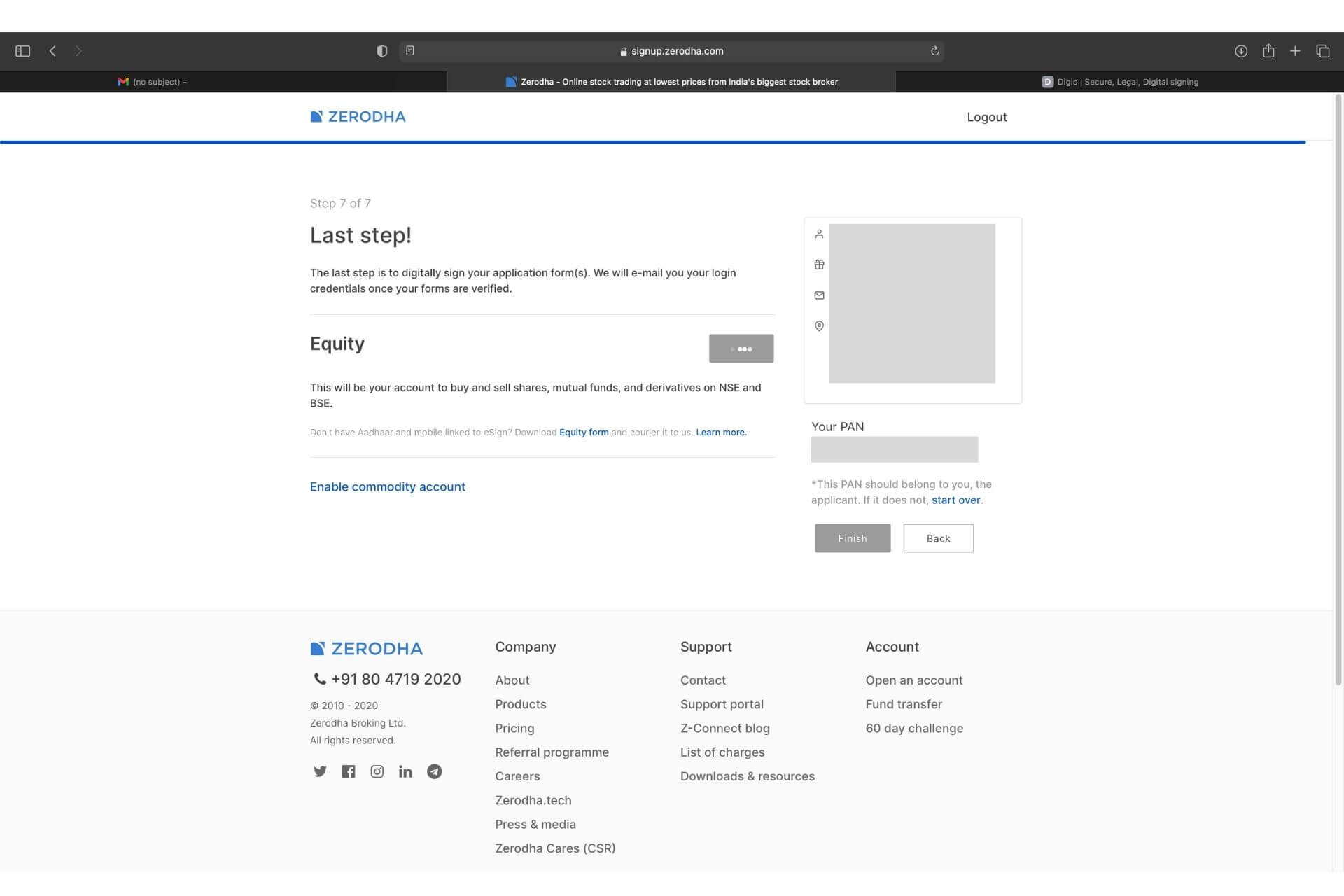
If you’re going with an email login, please enter your email address correctly as you’ll again receive an OTP to verify your email id. This is the same email where you’ll receive all your future correspondence from Zerodha.
Enter the OTP that you’ve received on your registered email and verify.

Next, Click on the “Sign Now” button at the bottom of the page. It will redirect you to the NSDL page.

Next, enter your AADHAR number at the bottom of the page and click on the Send OTP. Finally, enter the OTP and verify.
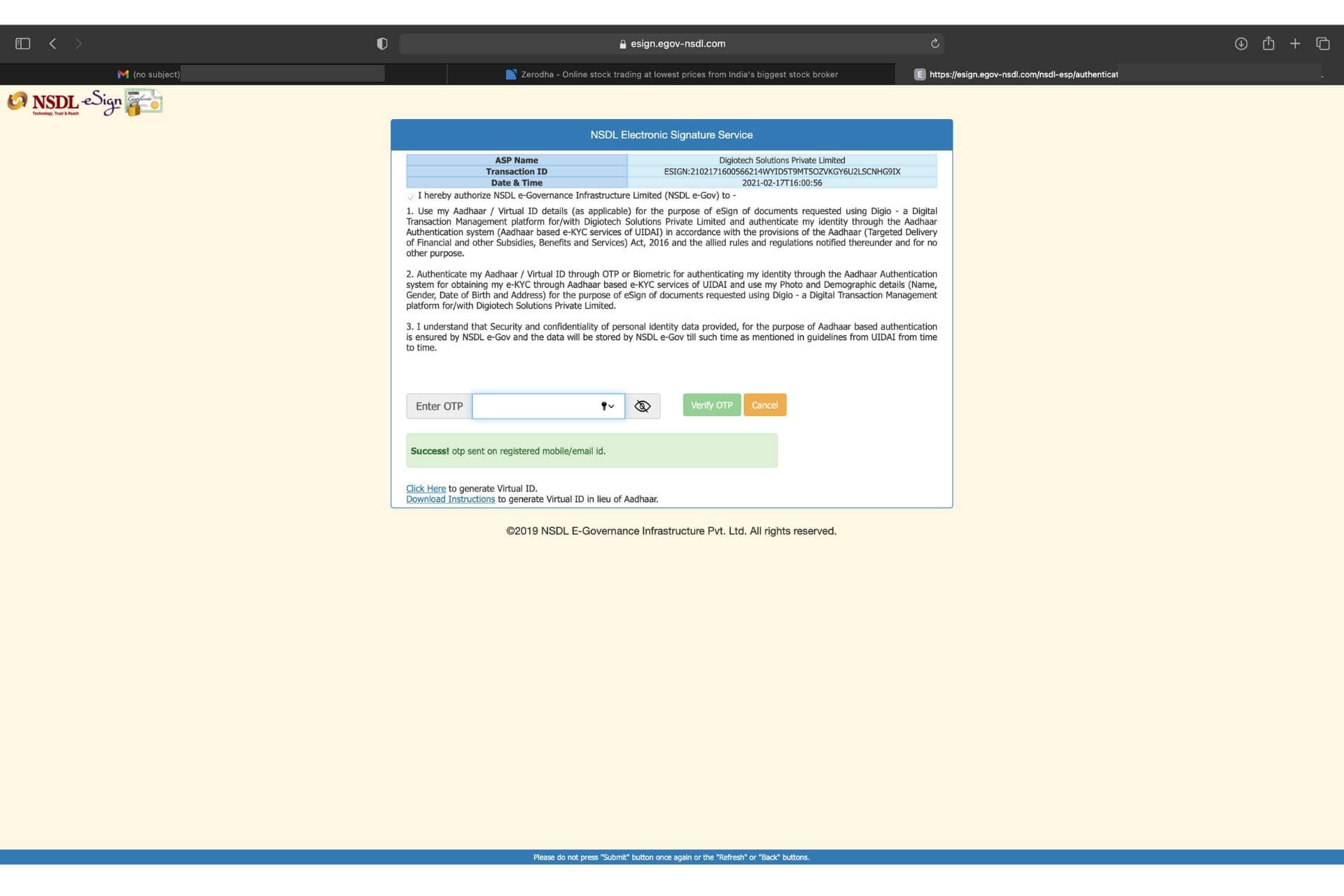

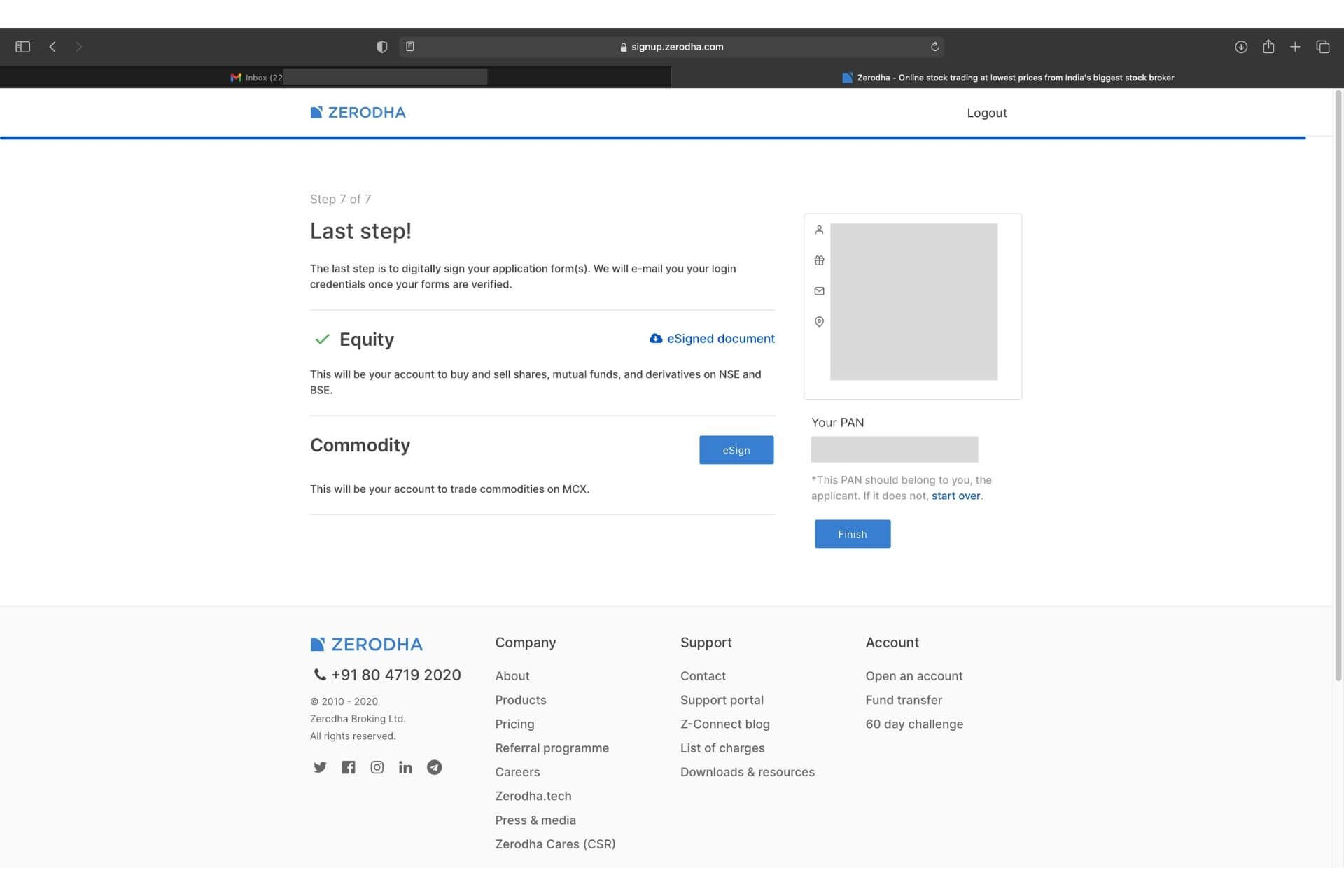
Click on the commodity eSign. It will redirect you to the NSDL page. Next, click on the check box on the top left corner and enter the aadhar number. You will receive an OTP to the AADHAR linked mobile number. Once you enter the OTP and it is verified, the documents will be eSigned for the commodity segment too.
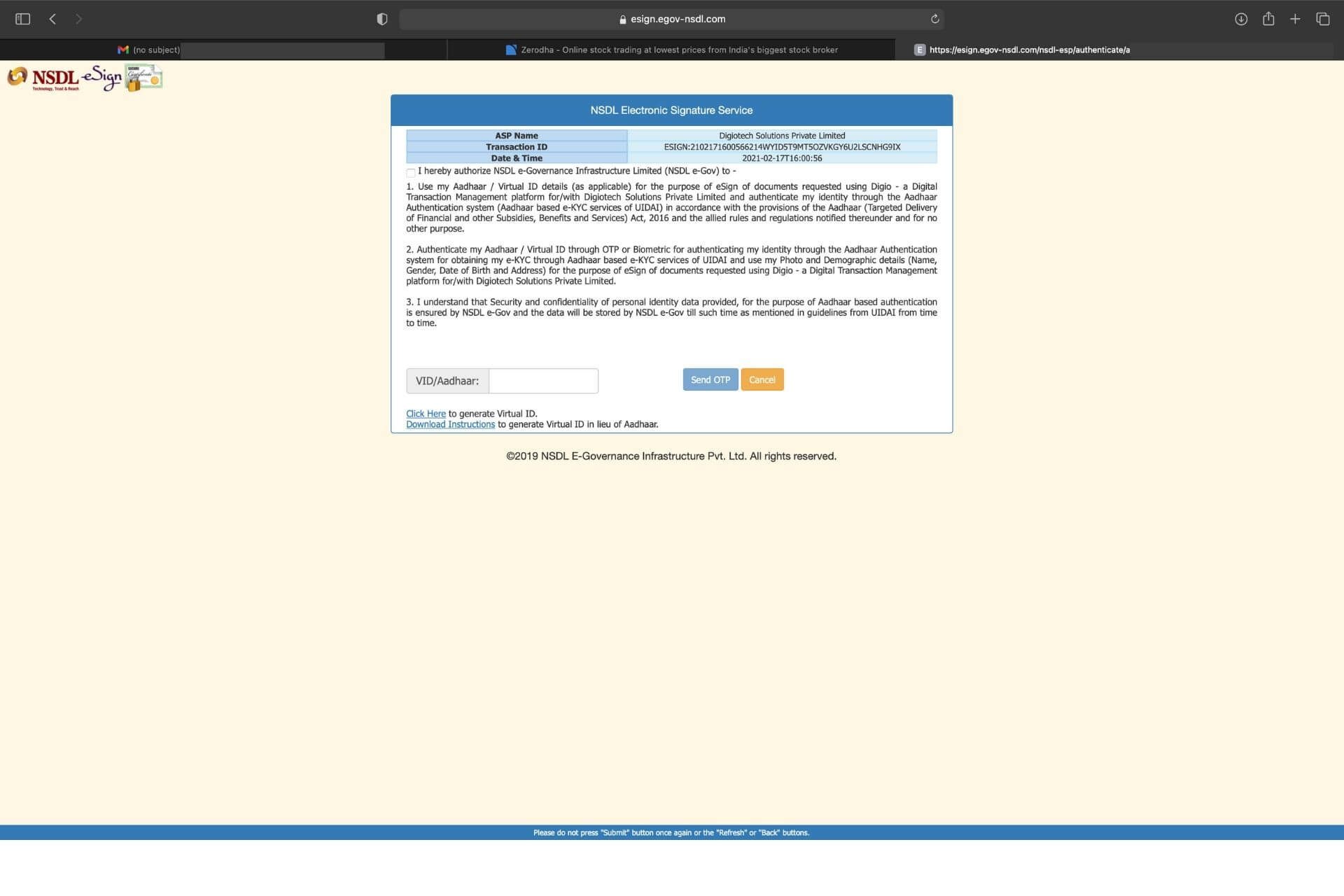

Quick Note: Once you complete all the steps, then the Zerodha document verification team will verify your documents. Once it’s verified, then you will get an email from the document verification team stating your documents are successfully verified. After receiving this email, you will get the login credentials within 24 hours.
[/vc_column_text][/vc_column][/vc_row]


