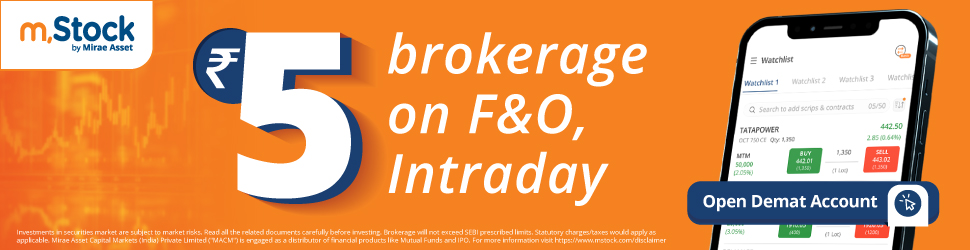Optical Character Recognition (OCR) technology has revolutionized our work with digital documents, converting scanned images, PDFs, and even photographs into editable and searchable text.
As we know, many OCR solutions are available and paid. However, many people prefer free tools for small-scale use. So, if you are a Windows user looking for a trusted OCR solution, stay with us in this blog to get some vital information.
There are many options available when choosing the best OCR software. Selecting the right OCR software can reduce overall time, so let’s dive in together and figure out the best OCR software for Windows.
Best Free OCR Software For Windows
Here is the list of top OCR software that you can use.
1. Adobe Acrobat:
Adobe Acrobat is one of the best tools for OCR solutions. It helps convert scanned images and PDFs to editable documents and provides custom fonts that look similar to printouts.
Adobe Acrobat is a comprehensive solution that is compatible with Windows, Mac, and Android devices. It facilitates and manages documents by combining and splitting them. This tool also supports screenshot translation, making it a perfect choice for everyone. Well, it still lacks the function of scanner integration.
- Effortlessly make edits to any printed document.
- Quickly transfer text between applications.
- Convert files to Microsoft Office formats with Acrobat’s export feature.
- Transform scanned documents into PDF files and relocate data as needed.
- Maintain the original look and feel of documents during editing.
- Adobe Acrobat seamlessly integrates with platforms like Salesforce and Workday.
- Supports over 20 languages and processes XML inputs, enabling exports in formats like Word and Excel.
- Store files securely in cloud services such as Creative Cloud.
- Ensure document security with features like password protection and the ability to convert scanned documents into editable, searchable PDFs.
2. Filestack Capture:
Filestack Capture is a trusted OCR software that offers a wide range of features. It can easily identify print text characters through digital analysis. Moreover, it collects and extracts data from passports, licenses, and tax receipts.
This tool can also convert audio files and barcodes and translate screenshots. All the features can be utilized with utmost security and unparalleled speed. This tool is also compatible with Windows, Linux, and Mac.
- AI and Machine-Learning Image Recognition.
- Enhanced Security Policies.
- Fast Data Transfer with Drag and Drop.
- Automated Data Capture with OCR API.
- Multilingual Support for Various Languages.
3. FacePDF:
FacePDF is offering a user-friendly online OCR (Optical Character Recognition) tool that allows users to extract information from scanned PDFs. The tool comes with a simple user interface, and users can upload files easily without size limitations. FacePDF is totally FREE.
Security is a top priority, as all file transfers are encrypted with SSL encryption and files are automatically deleted from servers after processing. The OCR tool works seamlessly across various platforms, ensuring compatibility with Windows, Mac, and Linux.
Moreover, FacePDF uses advanced technologies to convert PDFs into searchable documents effectively. The entire processing takes place in the cloud, so users can access the service anywhere with a stable internet connection.
- Extract text from scanned PDFs with OCR technology.
- Simple drag-and-drop interface for easy file upload.
- Secure file transfers with SSL encryption and automatic file deletion.
- Compatibility across platforms, including Windows, Mac, and Linux.
- Advanced technologies ensure high-quality output.
- Fast processing times for efficient conversion.
- Cloud-based solution for accessibility from anywhere with internet connectivity.
4. Cisdem PDF Converter:
Cisdem is another popular tool for PDF conversion. It helps retain images, tables, and text in the original formatting. It also allows users to convert PDF into MS Office, images, and more.
Cisdem PDF Converter is compatible with Windows, Mac, Android, and iOS. It comes with exclusive features such as audio conversion, batch processing, barcode recognition, and PDF management by combining and splitting. Moreover, the tool also supports screenshot translation but lacks the scanner integration feature.
- It facilitates PDF scanning for creating searchable documents.
- Effortlessly convert multiple PDFs to a variety of document formats.
- Generate PDFs from Word, PowerPoint, HTML, EPUB, and more.
- Text Fairy is compatible with C++ and supports over 50 languages, accepting both Text and PDF inputs and allowing exports in Text and PDF formats.
- Enhanced features include screen cropping filters, improved cropping performance, and stability enhancements.
5. Easy Screen OCR:
Easy Screen OCR is another efficient tool for converting images into editable documents. Moreover, users can extract screenshots in text form effectively.
Easy Screen OCR is a user-friendly tool compatible with Windows, Mac, and Android platforms. The platform offers numerous features for user convenience, such as batch processing, audio file conversion, screenshot translation, and PDF conversion.
Despite having so many features, the platform lacks barcode recognition and scanner integration, which limits its excessive usage.
- Drag and drop functionality is supported for file uploads.
- Uploaded files are automatically deleted within 30 minutes for Easy Screen OCR.
- Text extraction from images is available without requiring registration.
- Utilizes Google learning service to ensure the safety of cloud data.
- Allows the addition of up to five pictures for conversion.
- Easy access is enabled through customizable shortcut settings.
- Customer support is offered via email.
Conclusion
In conclusion, free OCR software for Windows offers users a convenient solution for converting scanned images and PDFs into editable and searchable documents. From Adobe Acrobat’s comprehensive features to Filestack Capture’s diverse range of capabilities and FacePDF’s user-friendly interface, various options suit different needs.
Whether extracting text from images or converting multiple PDFs into different document formats, these tools provide efficient and reliable solutions. Additionally, Easy Screen OCR offers simplicity and ease of use, although with some limitations. Overall, the abundance of free OCR software empowers users to streamline their document management processes effectively.