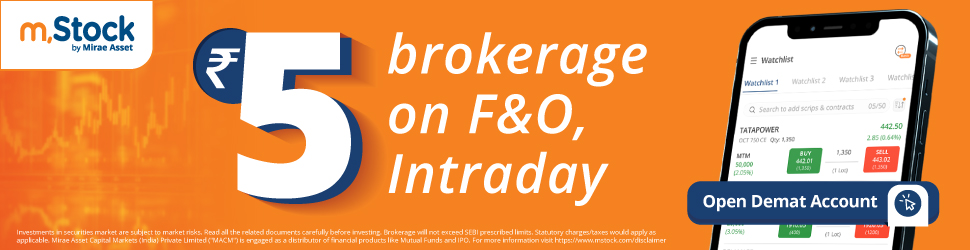The Employees’ Provident Fund Organisation EPFO has revolutionized the way employees manage their provident fund accounts through the introduction of the Universal Account Number (UAN).
In this article, we’ll walk you through the EPFO UAN login process, making sure you have all the information you need to access your account with ease. We’ll also discuss the importance of linking your Aadhaar and PAN card to your UAN for a smoother experience.
EPFO UAN Login Process
Logging into your EPFO account using your UAN is straightforward. Follow these steps to access your account:
- Visit the EPFO Website: Start by navigating to the official EPFO portal at https://www.epfindia.gov.in.
- Select ‘For Employees’: On the homepage, look for the ‘For Employees’ option under the ‘Our Services’ section and click on it.
- Access the UAN Member Portal: Next, click on the ‘Member UAN/Online Service (OCS/OTCP)’ link. This will redirect you to the UAN member portal.
- Enter Your UAN and Password: On the UAN member portal login page, enter your Universal Account Number (UAN), password, and the CAPTCHA code displayed. If you do not remember your password, you can reset it by clicking on the ‘Forgot Password’ link and following the instructions.
- Dashboard Access: After entering the required details, click on the ‘Sign In’ button. You will be redirected to your EPFO account dashboard, where you can manage your provident fund details, check your balance, and perform other necessary actions.
Linking Aadhaar and PAN Card
To ensure a smooth and hassle-free experience with your EPFO account, it’s crucial to link your Aadhaar and PAN card with your UAN. Here’s how you can do it:
Linking Aadhaar
- Log in to the UAN Portal: Use the steps mentioned above to log in to your UAN member portal.
- Navigate to the ‘Manage’ Section: Once logged in, go to the ‘Manage’ section on the dashboard.
- Select ‘KYC’: Under the ‘Manage’ section, click on ‘KYC’ (Know Your Customer).
- Add Aadhaar Details: Here, you can enter your Aadhaar number and name as per your Aadhaar card. Click on ‘Save’ to submit the details.
- Approval: Your employer will need to verify and approve the Aadhaar details you provided. Once approved, your Aadhaar will be linked to your UAN.
Linking PAN Card
- Log in to the UAN Portal: Access your UAN member portal using the login steps provided earlier.
- Go to ‘Manage’: Navigate to the ‘Manage’ section on the dashboard.
- Select ‘KYC’: Click on ‘KYC’ under the ‘Manage’ section.
- Add PAN Details: Enter your PAN card number and name as per the PAN card. Save the details by clicking on ‘Save’.
- Employer Verification: Similar to Aadhaar, your employer will verify the PAN details. Once verified, your PAN card will be linked to your UAN.
Conclusion
The EPFO UAN login process is designed to be user-friendly, ensuring that employees can easily manage their provident fund accounts. By linking your Aadhaar and PAN card to your UAN, you simplify the process and ensure compliance with EPFO guidelines.