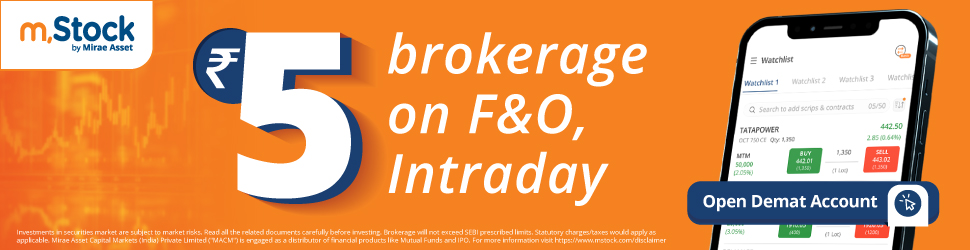A purchase order is a formal document a buyer addresses to a seller. It identifies the quantity and prices agreed upon for the purchased items or services. It is considered as a legal contract between the two parties. A purchase order can easily be created in Excel and Word. This blog highlights vital elements requiring attention when making the purchase order format.
Essential Elements of a Purchase Order
A professional purchase order format should contain the following details:
Header Information:
- Purchase Order Number
- Issue Date
- Name, address, and GSTIN of the Purchaser (as per applicability)
- Name, address, and GSTIN of the seller (as per applicability)
- Address of delivery (in case the shipment address is different from the buyer’s address)
List of Items:
- Items or services description
- Quantity
- Unit price
- Total price
- HSN/SAC code (wherever applicable)
Order Totals:
- Subtotal
- GST Amount
- Grand Total
Payment Terms:
- Payment Due date
- Method of payment
Terms of Delivery:
- Method of shipment
- Delivery address
- Date or period of delivery
- Other Terms and Conditions:
- Warranty or guarantee details
- Return policy
- Dispute resolution mechanism
Include all these elements in your business’s purchase order format.
Creating a Purchase Order in Excel and Word
It is easy to create the perfect purchase orders in Excel and Word. Follow these steps.
Excel
- Formulas: Use Excel formulas to automatically calculate taxes, totals, and discounts.
- Template: Easily create reusable templates for different purchase orders using Excel.
- Data validation: Make sure the data is clean and accurate using data validation.
Word
- Professional layout: Use Word formatting tools to create an attractive, professional-looking document.
- Tables: Use tables to format lists with items and perform calculations on those items.
Remember to use the mail merge feature to create the correct purchase order. Mail merge allows combining dynamic content fields to generate purchase orders dedicated to customers.
Managing Purchase Order
Make use of these tips to create the best purchase order. Important steps are:
Clear language: Use clear language to avoid miscommunication. Items supposed to be purchased should be mentioned clearly.
Unique numbering for each PO: Each purchase order should have a unique number to avoid confusion.
Keep Multiple copies: Generate several copies for the buyer and seller. For added safety, keep copies for other relevant departments also.
Digital storage: Digitize all the copies for easy access and record-keeping of purchase orders.
Regular Review: The purchase order process shall be regularly reviewed for its improvement.
Conclusion
This blog has highlighted how you can easily make professional-looking and efficient purchase orders by following the guidelines and using the right software. Streamline your procurement process with the correct purchase order format.