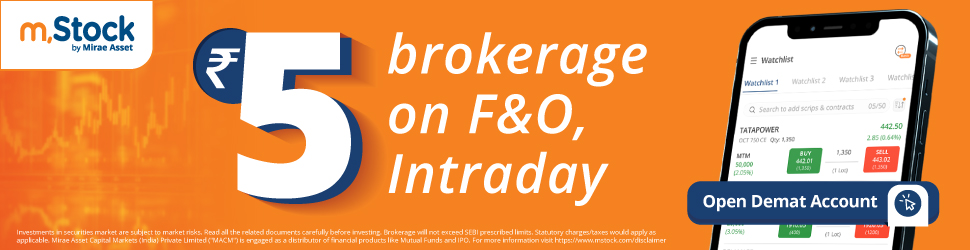The Aadhar Card is a very important document for the citizens of India issued by the Unique Identification Authority of India (UIDAI). UIDAI is encouraging people to keep their Aadhar cards updated so that citizens can avail of the benefits of various types of schemes issued by the government.
Today we will provide you complete information related to the Aadhar Card. If you want to get information related to Aadhar Card, stay tuned to the article till the end.
About Aadhaar Card 2024
All citizens of India whether minor or adult are eligible for Aadhar Card. The Aadhaar card is based on biometrics (fingerprint, iris scan, and demographic data). It is used for identification, banking, and accessing various government services.
Aadhaar is the world’s largest biometric ID system issued by the Unique Identification Authority of India (UIDAI). UIDAI is encouraging people to keep their Aadhar cards updated for which the free online Aadhaar details update facility has been extended till 14 December 2024.
This free service is available on the #myAadhaar portal to benefit millions of Aadhaar number holders. A citizen can apply for an Aadhar card by visiting any Aadhar Seva Kendra in India.
Aadhaar Card 2024 Details in Highlights
| Name Of Aadhaar Issuing Authority | Unique Identification Authority of India (UIDAI) |
| Aadhaar Customer Care Number | 1947 |
| Inception of Aadhaar Card | September 2010 |
| Validity Of Aadhaar Card | Lifetime |
| Number Of Enrolment Centers | More than 30,000 |
| Number Of Enrolments | 138 crore (approximate) |
| UIDAI Official Website | https://uidai.gov.in/ |
Minors and Newborn babies can also apply
Aadhaar enrollment is also available for minors and newborns. Proof of identity and address of the parents must be provided to apply for an Aadhaar card for children. However, they will have to update their biometric data twice, once when they turn 5 years old and a second time when they turn 15 years old. Child Aadhaar cards for children below 5 years of age will be blue.
What are the details on the Aadhar card?
- Name
- Date of Birth
- Aadhar Card Number
- Gender
- Photograph
- Residential Address
- QR code representing the Aadhar card number
- Fingerprints
- IRIS Scan
Eligibility Criteria for Aadhar Card
- Aadhaar card is for adults, Bal Aadhaar is for children below five years of age.
- NRIs are required to reside in India for at least 182 days in a year before applying for Aadhaar card. Only then can that foundation be made.
Step-By-Step Guide to Downloading the Aadhar Card 2024
1st Step:- First of all, go to the official website: https://myaadhaar.uidai.gov.in/
2nd Step:- On the homepage, you have to click on the “Download Aadhaar” link. A new page will open.
3rd Step:- On this page, you have to select one of the Aadhar Numbers, Enrollment ID, and Virtual ID.
4th Step:- Enter your Aadhaar Number/Enrollment ID Number/Virtual ID Number and captcha code, then click on “Send OTP”.
5th Step:- Now an OTP will come on your registered mobile number, it will have to be entered.
6th Step:- Finally, click “Verify and Download”; After this Aadhaar will be downloaded on your device.
How to Update your Adhar Card?
1ST Step:- First of all, go to the official website: https://myaadhaar.uidai.gov.in/.
2nd Step:- On the homepage, you have to Click on the “Documents Aadhaar” option.
3rd Step:- After that, click on the “Click To Submit” option. A new page will open.
4th Step:- On this page, you will have to enter your Aadhar card number and captcha code and click on the Login with OTP option.
5th Step:- Now an OTP will come on the mobile number linked to your Aadhar card, it will have to be entered.
6th Step:- Then, select the data you want to update and click ‘Proceed’.
7th Step:- After that, you will have to upload proof related to the data changes made by you.
8th Step:- Confirm the information you have changed once again and click Submit.
9th Step:- Your Aadhaar correction update will be processed a few days after submission, which you can check by downloading your Aadhaar card.
Steps to Check Aadhaar Card Status
1st Step:- First of all, go to the official website.
2nd Step:- On the homepage, you have to click on the “Check Enrolment & Update Status” option A new page will open
3rd Step:- On this page, you have to select one of the Enrollment ID, SRN, and URN.
4th Step:- All the information asked and fill in the captcha code.
5th Step:- Finally, click on the ‘Submit’ button.
6th Step:- In this way, your Aadhaar Card Status will be displayed on your screen.
FAQs
How can I apply for an Aadhaar card?
Aadhaar card enrollment is being done only at registered enrollment centers, and people of any age can apply for an Aadhaar card.
What is Aadhaar PVC Card?
Aadhaar PVC Card is a PVC-based Aadhaar card that can be ordered online by paying a nominal fee.
What is Masked Aadhaar?
Masked Aadhaar implies replacing of first 8 digits of Aadhaar number with “xxxx-xxxx” while only last 4 digits of the Aadhaar Number are visible.
How many times Aadhaar data can be updated?
The following limits are applicable for the update of Aadhaar information:
- Name: Twice in Life Time
- Gender: Once in Life Time
- Date of Birth: Once in life time
Can an Aadhaar card be made online?
No, Aadhaar enrollment is a one-time physical process that can be done at any Aadhaar enrollment center.
Is there any fee involved for Online updation of Demographics details?
Yes, for online update of demographic information you have to pay Rs. 50/- (including GST).