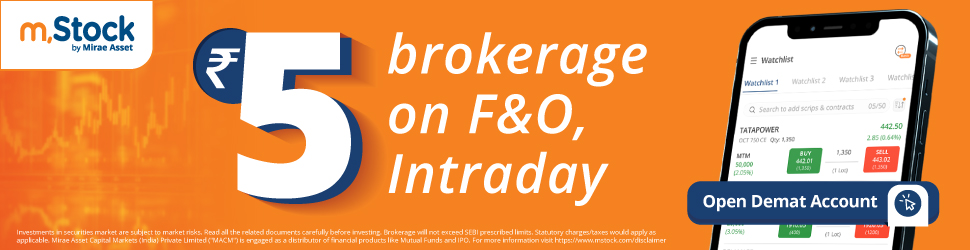When venturing into the dynamic world of Forex trading, finding a reliable broker is paramount. Among the multitude of options available, FBS consistently stands out as a trusted name. In this detailed FBS Trader review, we will explore the platform’s features, benefits, and potential drawbacks to help you decide whether FBS is the right fit for your trading needs. Whether you’re a novice or an experienced trader, this review aims to provide an honest, in-depth look at the broker.
What is FBS?
FBS is a globally recognized Forex and CFD broker founded in 2009. Over the years, the broker has gained a reputation for offering user-friendly trading platforms, competitive spreads, and a diverse range of trading instruments. With millions of traders from over 190 countries, FBS has positioned itself as one of the leading brokers in the industry.
Key Features of FBS Trader
The FBS Trader app is one of the standout offerings from FBS, tailored specifically for traders who prefer a mobile-first approach. Below, we’ll delve into the app’s features in detail, breaking down what makes it an attractive choice for traders across experience levels.
User-Friendly Interface
The FBS Trader app is designed with simplicity and efficiency in mind. Whether you’re new to trading or an experienced professional, the app provides a clean, intuitive layout that ensures seamless navigation. Key aspects include:
- Customizable Dashboards: Tailor the display to prioritize the instruments or metrics that matter most to you.
- Quick Navigation: Access markets, trading history, and account settings with just a few taps.
- Multilingual Support: The app is available in multiple languages, catering to its global audience.
The minimalistic design eliminates unnecessary clutter, allowing traders to focus on analysis and execution.
Diverse Trading Instruments
One of the strengths of FBS Trader is the variety of instruments available for trading. The app supports over 100 assets across different categories:
- Forex: Includes major, minor, and exotic currency pairs like EUR/USD, GBP/JPY, and USD/ZAR.
- Stocks: Trade shares from global giants such as Apple, Tesla, and Google.
- Indices: Access popular indices like the NASDAQ, S&P 500, and Dow Jones.
- Commodities: Includes gold, silver, oil, and other essential resources.
- Cryptocurrencies: Trade Bitcoin, Ethereum, and other digital assets.
The broad selection of instruments allows traders to diversify their portfolios and explore multiple market opportunities directly from their mobile devices.
Real-Time Market Data
Staying updated with the latest market movements is crucial for successful trading. FBS Trader provides real-time data feeds to ensure you’re always informed. Features include:
- Live Quotes: Instant access to bid/ask prices for all instruments.
- Price Alerts: Set notifications for specific price levels to catch market opportunities without constant monitoring.
- Market Sentiment Indicators: View the percentage of buyers versus sellers for specific instruments, providing insight into market trends.
This real-time access ensures that traders can make informed decisions quickly, even in fast-moving markets.
Comprehensive Charting Tools
For those who rely on technical analysis, the FBS Trader app includes a variety of charting options:
- Multiple Timeframes: Analyze markets using charts ranging from one minute to one month.
- Customizable Indicators: Popular indicators like Moving Averages, Bollinger Bands, and RSI are available.
- Interactive Features: Zoom in/out, scroll, and switch between chart types (candlestick, line, or bar).
These tools, though simplified compared to desktop platforms like MetaTrader, are sufficient for most mobile traders looking to conduct quick analyses.
Low Spreads and Transparent Trading Costs
One of the reasons FBS is a favorite among traders is its competitive cost structure. Through the FBS Trader app, you can expect:
- Tight Spreads: Starting from 0.0 pips on specific account types and instruments.
- Transparent Fees: No hidden costs; all commissions and charges are disclosed upfront.
- Swap-Free Options: For traders adhering to Islamic finance principles, the app offers swap-free accounts.
These cost advantages make FBS Trader a budget-friendly option for both short-term and long-term strategies.
One-Tap Execution
Speed is critical in trading, and the FBS Trader app delivers with its one-tap execution feature. This ensures:
- Instant Order Placement: Buy or sell with a single tap, minimizing delays.
- Efficient Trade Modifications: Edit stop-loss and take-profit levels quickly.
- Order History: Review your past trades and performance with ease.
The streamlined process is especially beneficial for scalpers and day traders who need to act on market opportunities without hesitation.
Seamless Deposit and Withdrawal System
The FBS Trader app simplifies account funding and withdrawals. Key highlights include:
- Multiple Payment Options: Bank transfers, credit/debit cards, e-wallets (like Skrill and Neteller), and cryptocurrencies are supported.
- Fast Processing: Deposits are typically instant, while withdrawals are processed within 24-48 hours.
- Low Minimum Deposit: Traders can start with as little as $1, depending on their account type.
This flexibility makes the app accessible to traders of varying budgets and preferences.
High Leverage Options
FBS is known for offering some of the highest leverage options in the industry, and the FBS Trader app is no exception. Depending on your region and account type, you can access leverage up to 1:3000.
- Flexible Risk Management: High leverage allows traders to amplify positions with smaller capital investments.
- Customizable Settings: Adjust leverage based on your trading style and risk tolerance.
While high leverage can enhance profitability, it’s important to use it responsibly due to the associated risks.
Risk Management Tools
The FBS Trader app provides essential tools to help you manage risk effectively:
- Stop-Loss and Take-Profit: Set automatic levels to minimize losses and lock in gains.
- Margin Calculator: Easily calculate the required margin for your trades.
- Account Monitoring: View your margin level, equity, and balance in real time to avoid overleveraging.
These features are critical for maintaining discipline and protecting your trading capital.
Educational Resources
FBS is committed to helping its traders grow, and the app integrates educational materials to support continuous learning:
- Trading Tutorials: Step-by-step guides on using the app and understanding the Forex market.
- Market Insights: Daily analysis and forecasts provided by FBS experts.
- Webinars and Events: Attend live sessions directly from the app.
These resources make the FBS Trader app not just a trading platform but also a learning tool for traders at all levels.
Customizable Notifications
Never miss a market opportunity with the app’s robust notification system:
- Price Alerts: Get notified when your target price levels are reached.
- News Updates: Stay informed about economic events and market-moving news.
- Trade Confirmations: Receive instant alerts about executed trades or modifications.
These notifications ensure that you’re always connected to the markets, even when multitasking.
Security and Reliability
FBS places a high emphasis on security to protect its users:
- SSL Encryption: Ensures safe transactions and data privacy.
- Two-Factor Authentication (2FA): Adds an extra layer of security for account logins.
- Regulated Broker: Operating under regulatory bodies like CySEC and IFSC, FBS adheres to strict compliance standards.
These measures provide traders with peace of mind while using the app.
Account Types and Options
FBS caters to traders of all levels by offering several account types tailored to different trading styles. Here’s a breakdown:
- Standard Account: Ideal for intermediate and professional traders, this account type offers tight spreads and no commission fees.
- Cent Account: Designed for beginners, the Cent account allows trading with minimal risk using micro-lots.
- Micro Account: For those who want fixed spreads and a clear understanding of costs, the Micro account is a suitable choice.
- Zero Spread Account: Perfect for scalpers and high-frequency traders, this account type offers fixed zero spreads with a commission per lot.
- ECN Account: Geared towards advanced traders, the ECN account provides direct market access with the tightest spreads available.
FBS Trader App vs. MetaTrader
FBS supports the industry-standard MetaTrader 4 (MT4) and MetaTrader 5 (MT5) platforms alongside its proprietary FBS Trader app. Let’s compare them:
| Feature | FBS Trader App | MetaTrader 4/5 |
| Accessibility | Mobile-first | Desktop & mobile |
| User Interface | Simplified for ease | Advanced features |
| Trading Tools | Basic to intermediate | Comprehensive |
| Customization | Limited | Highly customizable |
| Ideal For | Beginners & casual traders | Advanced traders |
While MT4 and MT5 are known for their extensive charting tools and customizability, the FBS Trader app focuses on simplicity and portability, making it an excellent choice for traders who value mobility.
FBS Broker Review: Pros and Cons
No FBS review would be complete without an honest assessment of its strengths and weaknesses.
Pros:
- Global Presence and Trust: With years of experience and millions of users, FBS is a trusted name in Forex trading.
- Comprehensive Education Resources: FBS offers free educational materials, including webinars, tutorials, and market analysis, to help traders improve their skills.
- Bonuses and Promotions: FBS is known for its generous promotions, including deposit bonuses and cashback programs.
- 24/7 Customer Support: Multilingual support is available via live chat, email, and phone.
Cons:
- Regional Restrictions: FBS operates under different regulations in various regions, which can result in varied trading conditions and leverage limits.
- Limited Advanced Features in FBS Trader App: Advanced traders may find the FBS Trader app lacking some of the analytical tools they’re accustomed to on platforms like MT5.
- Withdrawal Fees: While deposits are often free, some withdrawal methods may incur fees.
Regulation and Security
One of the most critical factors in choosing a Forex broker is ensuring regulatory compliance and security. FBS is regulated by reputable authorities, including:
- CySEC (Cyprus Securities and Exchange Commission): Ensures compliance with EU standards.
- IFSC (International Financial Services Commission): Regulates FBS in offshore jurisdictions.
FBS also implements robust security measures, such as SSL encryption and segregated client accounts, to protect traders’ funds and data.
FBS Forex Broker Review: Ideal for Whom?
FBS is a versatile broker that caters to a broad spectrum of traders. Here’s a quick summary of who might benefit most:
- Beginners: Thanks to its Cent and Micro accounts, educational resources, and user-friendly platform.
- Scalpers and Day Traders: With tight spreads and high leverage options.
- Mobile Traders: The FBS Trader app is designed for seamless mobile trading.
However, advanced traders seeking highly customizable platforms might prefer MetaTrader over the proprietary app.
FBS Trading Review: Bonuses and Promotions
FBS stands out in the Forex market due to its enticing promotions. Some of the most popular offers include:
- Welcome Bonus: A risk-free opportunity to start trading with bonus funds provided by the broker.
- Deposit Bonuses: FBS frequently offers bonuses on deposits, which can significantly boost your trading capital.
- Cashback Program: Traders can earn cashback on every lot traded, regardless of their trading outcomes.
How to Get Started with FBS Trader
Starting your journey with FBS is simple and straightforward. Here’s a step-by-step guide:
- Sign Up: Visit the FBS website or download the FBS Trader app to register. The process is quick, requiring basic personal information.
- Verify Your Account: Complete the KYC (Know Your Customer) process by submitting proof of identity and address.
- Choose an Account Type: Select an account that aligns with your trading goals and experience level.
- Make a Deposit: Use one of the numerous payment options to fund your account. Ensure you meet the minimum deposit requirement for your chosen account type.
- Start Trading: Explore the FBS Trader app or MetaTrader platforms to begin trading.
Review Broker FBS: By the way
In conclusion, FBS has carved a niche for itself in the competitive Forex market by offering a mix of reliability, user-friendliness, and robust trading features. Its dedication to supporting traders, from beginners to professionals, makes it a go-to choice for many. The FBS Trader app, in particular, caters to the growing demand for mobile-first trading solutions.
Whether you’re looking for competitive spreads, high leverage, or a reliable mobile platform, FBS is worth considering. As with any broker, it’s essential to evaluate your trading goals and conduct due diligence to ensure FBS aligns with your needs.
For those seeking a balanced and trustworthy Forex trading experience, FBS remains a strong contender in 2024 and beyond.