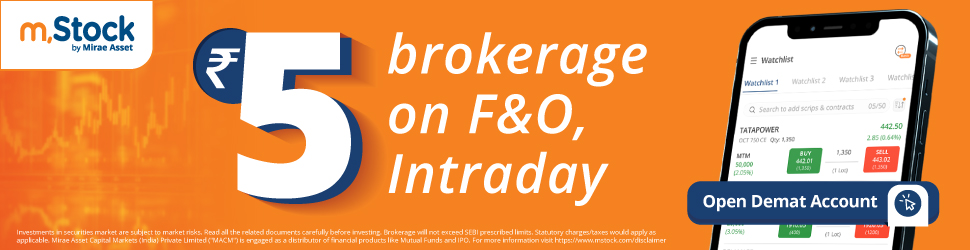This article provides essential guidance on how to execute trades in the Forex market, offering clarity for beginners.
Step-by-Step Guide for Beginners
Step 1: Selecting a Broker
Choosing the right broker is crucial. Look for one regulated by trusted authorities such as the FCA (UK), CFTC (US), or ASIC (Australia). Reviews from experts and user feedback can help narrow down the best options.
Step 2: Setting Up an Account
Sign up on the broker’s platform to create an account:
- Live Account: Requires identity verification and an initial deposit.
- Demo Account: A practice account that lets you trade with virtual funds and gain experience without financial risk.
Step 3: Installing a Trading Platform
Download and install the trading platform provided by your broker, such as MetaTrader 4 (MT4) or MetaTrader 5 (MT5). These platforms connect to your account, enabling you to:
- View real-time price quotes.
- Analyze market trends and patterns.
- Place and manage trades with ease.
Commonly Used Trading Platforms
MT4 and MT5 are globally recognized trading platforms developed by MetaQuotes. Many brokers offer these tools, while others may provide proprietary platforms with unique features.
How to Place Trades with a Broker
Market Orders:
To execute a trade at the current market price, select “Market Execution”. This ensures the trade is executed at the best available price, which may differ slightly from the displayed quote due to market fluctuations.
Types of market orders:
- Buy by Market: Purchase at the Ask price.
- Sell by Market: Sell at the Bid price.
Additional Options:
- Stop Loss: Limits potential losses by closing the trade at a predefined price.
- Take Profit: Automatically closes the trade once a specified profit level is reached.
Pending Orders:
If you prefer to enter a trade when the price reaches a specific level, use “Pending Orders.” Define the desired entry price, and the platform will execute the trade when the market hits that level.
Types of pending orders:
- Buy Stop: Executes a buy order when the price rises to the specified level.
- Sell Stop: Executes a sell order when the price falls to the specified level.
- Buy Limit: Places a buy order at or below a certain price.
- Sell Limit: Places a sell order at or above a certain price.
Spread:
The spread—the difference between the Ask and Bid prices—represents a key cost in Forex trading. It varies depending on the broker and the trading instrument.
Trade Execution Speed
After placing a market order, the request is sent to the broker’s server for processing. Orders may be cleared internally or routed to liquidity providers, with execution times typically measured in milliseconds.
For example, trading journals often show execution speeds below 400 milliseconds, ensuring prompt order completion.
Pending orders, such as Buy Stop and Sell Stop, are triggered when the market reaches the specified price. However, in volatile conditions, slippage can occur, resulting in slight deviations from the intended execution price.
Summary
To trade effectively in the Forex market, you need to:
- Open an account with a reliable broker.
- Download and familiarize yourself with a trading platform.
- Learn how to place and manage orders, utilizing tools like Stop Loss and Take Profit.
While the technical aspects of trading are straightforward, mastering strategy development, decision-making, and discipline is key to long-term success. Enhance your knowledge with educational resources and training programs tailored for Forex traders.