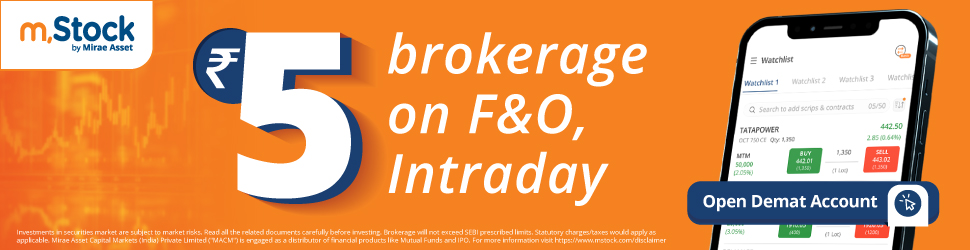Creating stunning videos has never been easier thanks to the rise of AI technology. If you’re looking to produce professional-quality videos without the hassle of filming, editing, or hiring actors, a free AI video generator can be your ultimate solution. This step-by-step guide will walk you through how to create captivating videos using AI-powered tools, focusing on simplicity, creativity, and efficiency.
What Is a Free AI Video Generator?
An AI video generator is a software platform that transforms text or simple inputs into fully produced videos using artificial intelligence. Unlike traditional video creation, which requires cameras, lighting, and editing skills, AI video generators automate the process by generating realistic avatars, voiceovers, animations, and visual effects from your script or prompts.
Many platforms offer free versions of these tools, allowing users to experiment and create videos without upfront costs. These generators are perfect for marketers, educators, content creators, and businesses aiming to produce engaging videos quickly and affordably.
Why Use a Free AI Video Generator?
- Speed: Generate videos in minutes rather than hours or days.
- Cost-effective: No need for expensive equipment or professional actors.
- Accessibility: No technical or filming expertise required.
- Customization: Choose avatars, voices, languages, and styles.
- Multilingual support: Easily create videos in multiple languages to reach global audiences.
- Versatility: Ideal for marketing, training, social media, presentations, and more.
Step-by-Step Guide to Creating Stunning Videos with a Free AI Video Generator
Step 1: Choose the Right AI Video Generator
Start by selecting a reliable free AI video generator. Look for platforms that offer:
- Realistic AI avatars and voiceovers.
- Text-to-video conversion.
- Multilingual support.
- Customization options for avatars and backgrounds.
- Easy export options.
One highly recommended platform is AI Studios, which offers a comprehensive suite of AI video creation tools, including photorealistic avatars, AI dubbing, and script generation, all accessible for free with optional upgrades for advanced features.
Step 2: Prepare Your Script or Content
Your video’s quality starts with a clear, engaging script. You can:
- Write your own script based on your message.
- Use AI-generated scripts by providing a simple prompt.
- Convert existing documents or presentations into video scripts.
AI Studios and similar platforms often provide tools to generate or refine scripts automatically, saving you time and effort.
Step 3: Select an AI Avatar
Choose an AI avatar that fits your video’s tone and audience. Options typically include:
- Photorealistic avatars: Look like real people, perfect for professional or corporate videos.
- Animated or stylized avatars: Great for creative or informal content.
- Custom avatars: Upload your own photo or video to create a personalized avatar.
- Studio avatars: Professionally created avatars for polished presentations.
AI Studios allows you to create custom avatars by uploading a short video and voice sample, or use premade avatars for immediate use.
Step 4: Choose Voice and Language
Next, select the voiceover for your avatar. Most AI video generators offer:
- Multiple voice options with different accents and tones.
- Natural lip-syncing to match the avatar’s speech.
- Multilingual voiceovers to localize your content for various audiences.
AI Studios supports over 150 languages and uses advanced AI dubbing to sync voices naturally with lip movements, ensuring authenticity in any language.
Step 5: Customize Visuals and Effects
Enhance your video by:
- Adding subtitles for accessibility.
- Changing backgrounds or adding branded visuals.
- Incorporating music or sound effects.
- Adjusting pacing and transitions.
Many platforms provide free media libraries with images, music, and icons to enrich your videos without additional cost.
Step 6: Generate and Review Your Video
Once your script, avatar, voice, and visuals are set, generate your video. The AI will process your inputs and create a polished video file.
- Review the video for accuracy and flow.
- Make any necessary edits or adjustments.
- Use platform features to tweak subtitles, timing, or visuals.
Step 7: Export and Share
Finally, export your video in the desired format and resolution. Many AI video generators allow you to:
- Export videos optimized for different platforms like YouTube, TikTok, or Instagram.
- Download videos without watermarks in free versions or with premium plans.
- Share videos directly on social media or embed them on websites.
AI Studios offers flexible export options and even API integration for automating video production workflows.
Tips for Creating Stunning AI-Generated Videos
- Keep scripts concise and engaging: Shorter videos with clear messaging perform better.
- Choose avatars that match your brand personality: Consistency builds trust.
- Use subtitles: They improve engagement and accessibility.
- Experiment with different voices and languages: Reach broader audiences.
- Leverage templates: Many platforms offer ready-made templates to speed up creation.
- Regularly update content: Keep videos fresh and relevant.
Use Cases for Free AI Video Generators
- Marketing videos: Product demos, explainer videos, ads.
- Training and education: Tutorials, onboarding, e-learning.
- Social media content: Engaging posts, stories, reels.
- Internal communication: Company updates, announcements.
- Presentations: Convert slides or documents into dynamic videos.
Conclusion
A free AI video generator is a game-changer for anyone looking to create stunning videos without the traditional barriers of cost, time, and technical skill. By following this step-by-step guide, you can harness AI technology to produce professional, engaging videos that captivate your audience.
To get started today, explore AI Studios, a leading platform that combines realistic avatars, multilingual voice overs, and powerful AI tools to make video creation accessible and efficient for everyone.
This approach empowers creators, marketers, educators, and businesses to unlock the full potential of video content with ease and creativity.