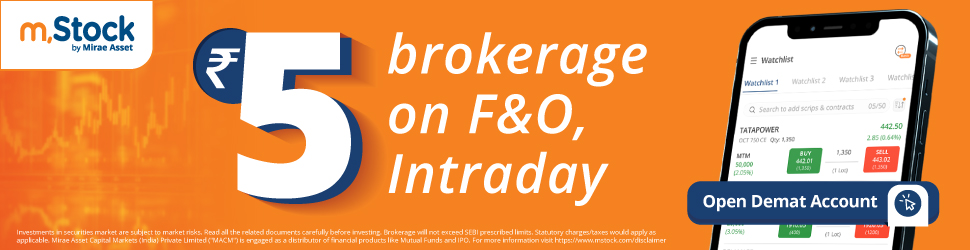Understanding the Difference: CMDB vs Asset Management
Managing IT environments efficiently is essential for any business relying on technology to keep operations running smoothly. Two key aspects of this process are Configuration Management Databases (CMDB) and Asset Management.
Though they seem similar, they serve distinct functions within IT management, and understanding the differences between the two can help improve your IT infrastructure and services.
But why do you need both? Can’t you just manage IT assets without worrying about configurations? This article will break down what CMDB and Asset Management are, their differences, and how they work together to streamline IT operations. We’ll also explore how using the right tools, like alloysoftware.com/it-service-management-software/, can enhance your management strategy.
What is CMDB?
A Configuration Management Database (CMDB) is a centralized repository that stores information about the configurations and relationships between different components of an IT system.
These components, known as configuration items (CIs), can be hardware, software, networks, or even users. The primary function of a CMDB is to keep track of how these components interact with each other and how changes to one part may affect the others.
In simpler terms, think of a CMDB as a blueprint of your IT environment. It helps IT professionals understand what systems exist, how they work together, and what would happen if one piece were modified or removed.
For example, if a server is upgraded, the CMDB will note how this impacts associated software, network connections, and end-users. Without this, changes can result in unexpected disruptions.
The CMDB also supports better change management by reducing the risks of modifying IT systems. When you know what everything is connected to, you can plan more effectively and avoid potential pitfalls.
What is Asset Management?
On the other hand, IT Asset Management (ITAM) focuses more on the tangible aspects of IT. It tracks the life cycle of your IT assets—from acquisition to retirement.
These assets can be hardware, such as laptops, servers, and phones, or software licenses. The main goal of ITAM is to ensure that every asset is being used efficiently, complies with licensing agreements, and provides value to the company.
Unlike CMDB, which is more about configurations and relationships, Asset Management is primarily concerned with inventory and ownership. For example, it tracks when a laptop was purchased, who it’s assigned to, and when it will need to be replaced. This helps avoid unnecessary costs, such as holding onto outdated equipment or exceeding software licenses.
In summary, Asset Management ensures that you’re making the most of your IT investments, keeping track of everything your business owns, and planning for future needs.
CMDB vs Asset Management: Key Differences
Now that we’ve covered what CMDB and Asset Management are, let’s dive into the core differences.
Data Focus: Configurations vs Assets
- CMDB focuses on configurations, detailing how various IT components relate to each other. It keeps track of dependencies and how different items interact.
- Asset Management focuses on assets, tracking their financial and operational status. It monitors ownership, usage, and physical location.
Functionality: Managing Relationships vs Tracking Ownership
- CMDB is essential for understanding the connections between various IT elements and how they work together in the broader IT environment. It answers the “how” of your infrastructure.
- Asset Management answers the “what” and “where.” It’s a financial and operational tool that helps manage the life cycle of physical assets, ensuring they are accounted for and well-utilized.
Examples of Usage in Businesses
- In a large enterprise, CMDB helps to understand the interdependencies between servers, databases, and applications, ensuring that changes or upgrades don’t accidentally disrupt critical services.
- In the same enterprise, Asset Management helps track physical devices like laptops and phones to ensure that assets are assigned to employees, maintained, and retired as needed.
Why Both Are Essential for IT Management
Although CMDB and Asset Management serve different purposes, they are both crucial for effective IT Service Management (ITSM). Together, they provide a complete picture of your IT landscape—both the technical interrelationships and the physical inventory of assets.
For example, a CMDB might help you understand how a database interacts with other systems, while Asset Management ensures that the server hosting that database is up-to-date and compliant with company policies.
The two systems complement each other and can work in tandem to improve efficiency, reduce costs, and prevent downtime. In particular, CMDB plays a crucial role in supporting ITIL (Information Technology Infrastructure Library) practices, which include incident management, problem management, and change management.
Asset Management ensures that you have the right hardware and software in place to support those ITIL processes.
Choosing the Right Tools for CMDB and Asset Management
Implementing CMDB and Asset Management tools can seem overwhelming, but it doesn’t have to be. There are comprehensive solutions available that offer both capabilities. A great example is alloysoftware.com/it-service-management-software/, which offers robust features for both CMDB and Asset Management within a single platform.
When choosing a tool, you’ll want to consider factors such as:
- Scalability: Can it grow with your organization?
- Ease of use: Will your IT team be able to use it effectively without extensive training?
- Integration: Does it integrate well with your existing systems?
By using a solution like alloysoftware.com/it-service-management-software/, you can manage both your configurations and your assets in one place, simplifying the management process and improving IT efficiency.
FAQs
1. What happens if you only use Asset Management without CMDB?
Without a CMDB, you miss out on tracking the relationships between your IT components, making it harder to manage changes and prevent disruptions.
2. How does a CMDB improve change management?
A CMDB provides visibility into how systems are connected, helping teams assess risks and plan better before making changes.
3. Can small businesses benefit from a CMDB?
Yes! Even small businesses can improve their IT operations by using a CMDB to track system dependencies and manage changes efficiently.
4. How does CMDB affect cybersecurity?
A CMDB helps by identifying all configuration items, making it easier to spot vulnerabilities and ensure all systems are properly secured.
5. What is the cost of implementing a CMDB?
Costs vary depending on the size and complexity of the IT environment, but the long-term savings and improved efficiency often outweigh the initial investment.