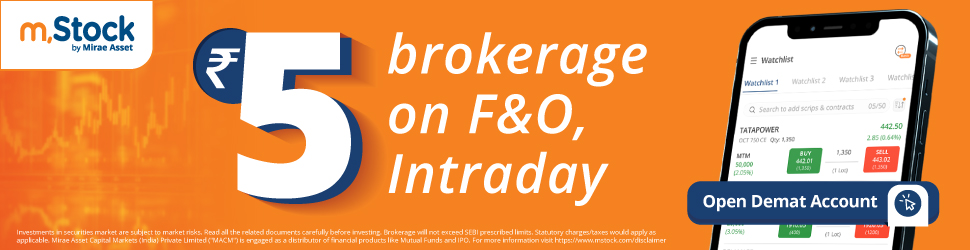Are you an avid Instagram user who often comes across captivating videos and Stories that you’d love to download and keep? If so, you’re in the right place. Instagram, the immensely popular social media platform, is home to a wealth of visually appealing and engaging content. In this article, we will explore various methods and tools, including SaveFrom.net, that allow you to download Instagram videos and Stories with ease.
Legal Considerations
Before we delve into the methods of downloading Instagram videos and Stories, it’s crucial to address the legal considerations involved. Instagram, like other social media platforms, grants intellectual property rights to content creators. It’s essential to respect copyright laws and adhere to the platform’s terms of service. Ensure that you have the necessary rights or permissions before downloading and using someone else’s content.
Manual Methods to Download Instagram Videos and Stories
Instagram provides some built-in features that allow you to save videos and Stories manually. For videos, you can tap the bookmark icon below the post to save it to your private collection. However, it’s important to note that this method saves the link to the video, and you’ll need an internet connection to view it.
To save Instagram Stories manually, you can use the “Save” option within the app. This enables you to revisit the Stories for 24 hours. However, if you want to download Stories beyond this time frame or save videos permanently, you’ll need to explore other options.
Online Tools to Download Instagram Videos and Stories
SaveFrom.net is a popular online tool that caters to the demand for downloading Instagram videos and Stories. It provides a user-friendly and efficient way to save content from Instagram without any complicated steps. Here’s a step-by-step guide on using SaveFrom.net:
- Find the Instagram video or Story you want to download.
- Copy the URL of the video or Story.
- Visit the SaveFrom.net website.
- Paste the URL into the provided field on the website.
- Click the “Download” button.
- Select the desired video quality or Story format.
- Save the video or Story to your device.
Downloading Instagram Videos and Stories on Mobile Devices
SaveFrom.net can be easily used on mobile devices, including smartphones and tablets. Whether you’re using an iOS or Android device, the process remains fairly straightforward. Follow these steps:
- Open your preferred mobile browser and navigate to the SaveFrom.net website.
- Locate the URL field on the website.
- Launch the Instagram app on your mobile device.
- Find the video or Story you want to download and tap the three-dot menu icon (⋮) on the top right corner of the post.
- Select the “Copy Link” option from the menu.
- Return to the SaveFrom.net website and paste the copied link into the URL field.
- Tap the “Download” button.
- Choose the desired video quality or Story format.
- Finally, tap the “Download” button once again to save the video or Story to your device.
Downloading Instagram videos and Stories on mobile devices has never been easier with SaveFrom.net, allowing you to enjoy your favorite content even when you’re offline.
Downloading Instagram Videos and Stories on Desktop
If you prefer using your desktop or laptop to download Instagram videos and Stories, SaveFrom.net offers options for that too. You can utilize browser extensions and plugins to streamline the process. Here’s how:
- Launch your preferred web browser on your desktop.
- Install the SaveFrom.net browser extension or plugin. It’s available for popular browsers like Chrome, Firefox, and Safari.
- Open the Instagram website on your browser.
- Find the video or Story you want to download.
- Click on the SaveFrom.net extension or plugin icon in your browser’s toolbar.
- The extension will automatically extract the video or Story link and redirect you to the SaveFrom.net website.
- On the website, select the desired video quality or Story format.
- Click the “Download” button to save the video or Story to your computer.
By using SaveFrom.net browser extensions or plugins, you can seamlessly download Instagram videos and Stories directly from your desktop browser, making it convenient and efficient.
Tips for Efficiently Downloading Instagram Videos and Stories
While downloading Instagram videos and Stories can be exciting, it’s important to consider a few tips to ensure a smooth experience:
- Ensure Video Quality: Select the appropriate video quality for downloading to enjoy the best viewing experience later.
- Be Wary of Malware: Stick to reputable download tools like SaveFrom.net to avoid any malware or security risks.
- Respect Privacy and Copyright: Only download and share content that you have the right to use. Respect the privacy and intellectual property rights of content creators.
- Check for Updates: Keep your download tools and browser extensions up to date to benefit from the latest features and security improvements.
- Use Trusted Sources: When exploring other download tools or websites, ensure they are trustworthy and reliable to protect your device and personal information.
By following these tips, you can enhance your experience while downloading Instagram videos and Stories while staying safe and respectful.
Frequently Asked Questions (FAQs)
- Is it legal to download Instagram videos and Stories?
- While Instagram allows users to download their own content, downloading someone else’s content without permission may infringe on copyright laws and the platform’s terms of service. It’s essential to respect intellectual property rights and use downloaded content responsibly.
- Can I download videos and Stories from private accounts?
- Generally, downloading videos and Stories from private accounts is not possible without the account owner’s permission. Instagram’s privacy settings are designed to protect user content.
- Are there any limitations on the number of downloads?
- SaveFrom.net does not impose any limitations on the number of downloads. You can download as many videos and Stories as you want, provided you have the necessary permissions and rights to do so.
- How can I ensure the safety of using SaveFrom.net?
- SaveFrom.net is a reputable and widely used online tool. However, it’s always a good practice to have reliable antivirus software installed on your device to ensure protection against any potential security threats. Additionally, be cautious while visiting other websites or using unknown download tools, as they may pose risks to your device and personal information.
- Can I download Instagram videos and Stories in high resolution?
- The quality of downloaded videos and Stories depends on the original content uploaded by the user. SaveFrom.net allows you to choose from available quality options. However, keep in mind that the resolution and quality of the downloaded content may vary depending on the source video or Story.
Conclusion
Downloading Instagram videos and Stories opens up a world of possibilities for enjoying your favorite content even when you’re offline. Whether you’re using a mobile device or desktop, tools like SaveFrom.net provide a convenient and user-friendly way to download and save Instagram videos and Stories. Remember to respect copyright laws, adhere to Instagram’s terms of service, and use downloaded content responsibly.
Now you can enhance your Instagram experience by preserving those memorable videos and Stories for future enjoyment, sharing them with friends, or using them creatively. So go ahead, start downloading, and immerse yourself in the fascinating world of Instagram content.