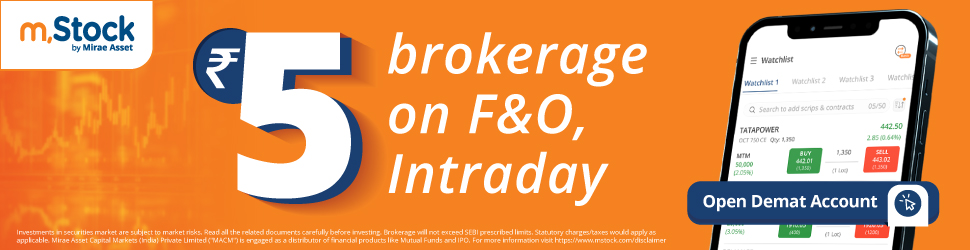Introduction
As a content creator, crafting unique, engaging, and top-notch content is very important for connecting with my audience and driving business success. But as someone with a busy schedule can find producing quality content challenging and time-consuming. That’s where AI content creation steps in and helps me generate high-quality content quickly and efficiently.
Now, I no longer stress about creating captivating content to grab my audience’s attention. AI tools make my life easier and more efficient. I’m not alone in leveraging AI as approximately 33% of my fellow marketers are using AI in their efforts of creating content.
I began by brainstorming content ideas using various AI tools, from selecting keywords to completing my process. These tools really eased and smoothed my workflow, helping me make my content more engaging and unique.
AI Tools Helping Content Creators to Produce More and Unique Content
Here is the list of all the tools that i have used to create and complete my content:
1. Google keyword planner
Google Keyword Planner is a helpful tool for content creators like me. First, I type in topics or phrases related to what I want to write about to find keyword ideas for my content. It gives me a bunch of suggestions so I can explore new keywords and ideas that I might not have thought of on my own.
It provides important information about each keyword, like how often people search for it and how much competition there is. This helps me choose the best ones.
2. Google Trends
Google Trends is super useful for me. It shows me what people are searching for right now and how popular those searches are over time. So, when I’m picking keywords for my content, I check Google Trends to see which ones are hot.
It helps me know if the keywords I choose are popular all the time or just for a short while and that’ll grab my audience’s attention and keep them engaged. Plus, it tells me where these keywords are most popular, so I can change my content accordingly. With Google Trends, I’m always on top of the latest trends!
3. ChatGPT
Once I’ve got my topic and keywords all set, I choose ChatGPT to assist me in content creation. Because whenever I feel I’m stuck or need some fresh ideas, I turn to ChatGPT for help. But when I read what ChatGPT comes up with, it feels a bit… robotic.
The content is dry and lacks that human touch. The main drawback of ChatGPT is its lack of emotional intelligence and limited knowledge. It’s helpful for getting the basics down, but I need to add my own touch to make it really engaging for my audience.
4. Paragraph-Generator.com
After using ChatGPT, I turned to a Paragraph Generator, which proved to be extremely helpful. Unlike ChatGPT, it produced content that was more human-like, engaging, and unique. It takes my ideas and makes them neat. It also suggests new words to keep my writing interesting. If I need more details, it adds them in. This makes my writing better and easier to understand.
Moreover, the Paragraph Generator gives me lots of different words and phrases to use. This helps me say things in new and interesting ways, so my writing stays exciting. I can avoid saying the same thing over and over, which keeps my audience interested in what I’m saying.
5. Reword Generator
After I use the Paragraph Generator, I often turn to the Reword Generator to avoid plagiarism. I use this tool to make sure my content isn’t copied from somewhere else. This tool helps me rewrite or change the words in the content created by AI or other places.
That way, I can be sure my content is original and not copied from anyone else. The Reword Generator is really important for me because it helps me create good quality and original content without any problems.
6. AI Video maker

An AI Video maker quickly turns your ideas into a finished video with minimal effort. With features like script writing, text-to-speech, and video creation, you can go from concept to polished video in seconds. After creating my script and voiceover, I used the AI Video Generator to assemble everything and make a professional-looking video that fits my needs perfectly.
7. Grammar Checker
Once I’ve got my ideas down and written out my content, I turn to a Grammar Checker for a bit of extra help. It’s like having a second pair of eyes to catch any mistakes I might have missed.
This tool spots things like typos or grammar errors, making sure my writing is clear and polished before I share it. It’s a real lifesaver and gives me peace of mind knowing my work is error-free.
8. Plagiarism Checker
A Plagiarism Checker checks if any parts of your work are similar to stuff already written. If it finds anything, it shows you, so you can fix it and make sure your writing is all yours. So after using the Grammar checker and correcting my mistakes I turn to Plagiarism checker to check if my content is all original and not copied from anyone else.
This helps me ensure that my work is unique and that I’m not accidentally using someone else’s ideas without giving them credit. It’s like a safety net for my writing, making sure I stay honest and ethical in my work.
9. AI detector
AI content detector is an online tool that checks your written text and tells you if your content is written by a human or an AI writing tool. After using all other AI tools for generating content, this tool is a must because it helps me avoid AI plagiarism and ensure that the content I create is authentic.
It scans through the content I’ve written to identify any sections that may have been produced by AI tools rather than by me. This way, I can maintain the authenticity of my content and ensure that it reflects my own ideas and writing style.
10. Humanize AI
Humanize AI is a powerful tool to supercharge your content creation. Humanizer takes your existing AI-generated text and polishes it into a smooth, human-sounding masterpiece. It is the best AI tool that can convert AI-written text into human-sounding text.
This AI tool is easy to use and can improve the quality of content. AI Humanizer seamlessly integrates into my content creation process, ensuring that even AI-generated sections resonate authentically with readers, preserving my unique voice and style.
11. Hemingway Editor
Hemingway Editor is a helpful tool that analyzes my writing and offers suggestions for improvement. It highlights lengthy and convoluted sentences, prompting me to simplify my language for better comprehension. By encouraging me to use active voice instead of passive voice.
Additionally, it identifies redundant phrases and suggests alternatives, ensuring my writing is concise and impactful. With its guidance, I refined my content to be both clear and compelling, resonating with my audience more effectively.
Conclusion
Using AI tools has made content creation easier and more effective for me. With Google Keyword Planner and Google Trends, I find popular topics and keywords. ChatGPT helps me generate content ideas, but I refine it with a Paragraph Generator for a human touch.
Reword Generator ensures my content is original, while Grammar Checker and Plagiarism Checker perfect it. AI detectors and Hemingway Editor add clarity and authenticity. Together, these tools revolutionize my content creation process, ensuring quality and engagement every time.