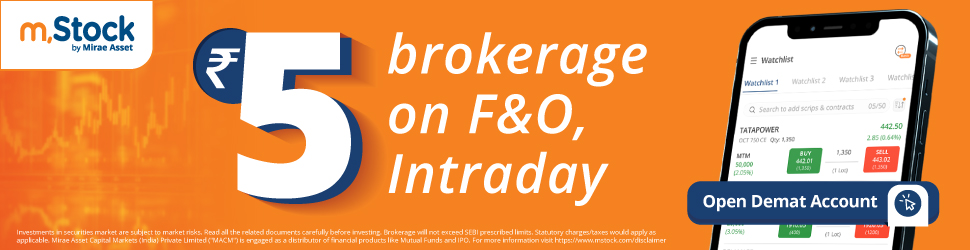If you are working on MNREGA under the Gram Panchayat, then it is necessary to have a job card as all your work gets recorded. If you do not have a job card, then you are not entitled to get the MNREGA work. But if they have work-card with your name as members of family, you can still work under MNREGA.
Earlier a jobcard was received by transferring in the Gram Pradhan or other employee of the respective village Panchayat’s form. After this, your name would be entered in the Gram Panchayat List and Job card will get generated. Today, you can apply right from where with a job card.
So, in case you do not have a job card at hand and are thinking about applying online – This article is for you. It discusses the procedure for applying to NREGAJob Card, benefits of obtaining an NREGA job card that include income opportunities, list of licensed work under the National Rural Employment Guarantee Act 2005 (Nrega), eligibility requirements.
Eligibility Criteria of Nrega Card
- Applicant must be an Indian citizen.
- The applicant should belong to rural area.
- Only 18 years old can apply.
- Be open to performing tasks that don’t require specific skills.
Documents Required
- A photograph of the applicant.
- Names, ages, and genders of all NREGA job card holders in the applicant’s household.
- Name of the village, Gram Panchayat, and Block.
- Identity proof (Ration card, Voter ID card, Aadhaar, or PAN).
- Information on whether the applicant is a beneficiary of SC/ST, Indira Awas Yojana (IAY), or Land Reforms (LR)
How to Apply for NAREGA job Card
- Firstly, you have to visit UMANG official website or UMANG App.
- If youare new then you have to complete the registration process first. If you are already registered, log in using your mobile number, MPIN, or OTP.
- After logging in, you can either search for “MGNREGA” using the search box or locate it in the “Recently Used Services” section and click on it.
- On the new page, you have to click on the option of “Apply for Job Card”.
- After clicking, you’ll be directed to a new page where you’ll need to fill out all the fields under “General Details”:
- Father’s or Husband’s Name
- Complete Address
- State Name
- Block
- Municipality
- Select Social Category or Caste
- Head of the Family’s Name
- Ration Card Number
- Then you have to click on “Next”.
- New page will appear on the screen where you have to fill all details under “Application Information”.
- Full Name
- Gender
- Age
- Disability Status
- Mobile Number
- Aadhaar Card Number
- Then, upload a recent photograph and click the “Apply For Job Card” option to submit your application.
- Once you complete this process, you will receive a registration number, receipt, or reference number. Once the job card is issued, you will be assigned an NREGA job card number.
Tracking Your Job Card Status
- After submitting your application, follow the given direction to click on “Track Job Card Status”.
- New page will appear where you can enter the “Reference Number” and click “Track” below it.
- Once you do this, information regarding the ‘Track Job Card Status’ will be displayed for you to review.
How to download Job Card?
To download the job card, follow these steps:
- Navigate to the appropriate section and locate the “Download Job Card” option.
- On the next page, choose “Download Using” and select either the Reference Number or Job Card Number.
- Enter the relevant number and click the “Download” button below.
- This process allows you to successfully download the job card.