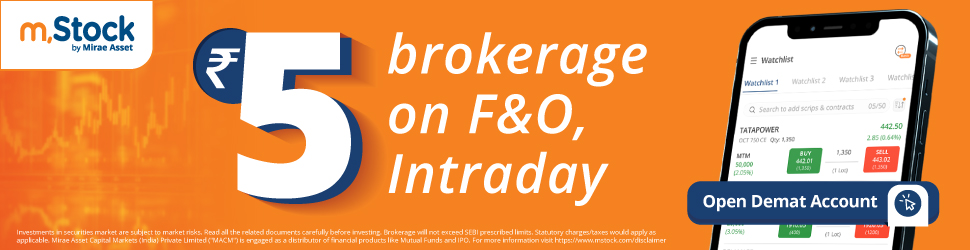If you think it is easy to extract text from a pdf, you are wrong!
Dragging or scanning any kind of text from a pdf file is a daunting chore. However, using the image to text converter has made it quick and accurate without any trouble. No doubt, it is easy to edit a pdf or make any changes to it, but it is not that swift to transform a pdf into a text file.
Even the task becomes more time taking and yields no better results if you use any kind of local software for this purpose. However, cardscanner.co has made this task so simple! The site has specially developed a free converter that may assist you to extract text from pdf while retaining the original formatting and layout of the document.
The natural algorithms used by the tool allow you to do instant conversions, thereby pertaining to the precision of text in the document at its most.
Image to Text Converter – The Only Solution To PDF Text Dragging!
To extract text from pdf or any other kind of document, you must give pdf to text conversion tool a try. It utilizes the OCR technology to recognize each alphabet, word, and font of the texts so that they could be converted into an editable text file.
Digging more, the converter is based on OCR technology, which is the most efficient method to extract text from any document. An image to text converter makes use of this technology to identify important contents in the images or pdfs. Then it converts the sentences or texts into a naturally editable document.
Another great way to extract text from PDF is to first convert from PDF to Word. Then once you have the Word version, the text is ready available to edit, extract or use any other way you wish.
Why Use Image to Text Converter?
- The tools ready to use always
- You do not require any registration to use it
- You can assign your final text file with a name that can be searched with greater ease for any editing
Try Using PDF Extraction Tools:
There are a number of software programs made expressly for extracting text from PDF files. These tools may process the text layer of the PDF, and the content can then be extracted as plain text or in a structured format like XML or CSV. Some important tools in the list include the following:
- Tabula
- Adobe Acrobat Pro
- PDF Miner, etc.
Programming Libraries:
Developers around the world are very intelligent and make use of different libraries in the programming languages that help them to get instant conversion of PDF to text files. In actuality, they utilize different formulas to extract text from images and perform such conversions in the blink of a moment. These libraries give customers the ability to create unique text extraction solutions, increasing flexibility and automating the process.
Why Do You Need PDF to Text Extraction?
You need to convert pdf files to texts due to the following reasons:
- If you extract text from a pdf, you can better recognize and separate keywords from it
- Extracted text may be used to repurpose content for a variety of tasks, including producing snippets, summarizing content, and publishing it again
- Text extraction from pdf helps you to scan and save precious information about individuals like names, addresses, phone numbers, etc.