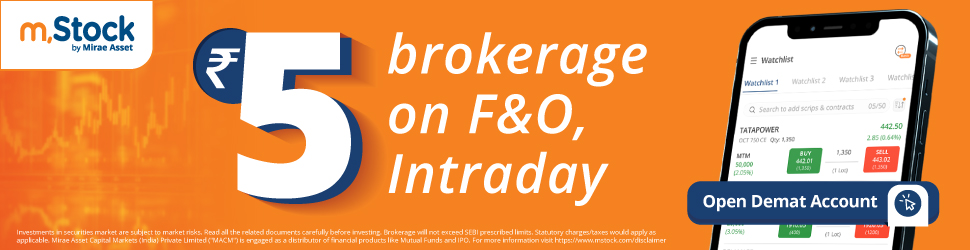Under the Mahatma Gandhi National Rural Employment Guarantee Act, the NREGA Job Card assists people in rural India in finding employment and making money. Check to see if you’re on the list if you applied for one.
Read below to check the detailed information related to NREGA Job Card List Check like Highlights, What is a Job Card?, Steps for NREGA Job Card List Check, Colour Code for NREGA Job Card List, and much more
NREGA Job Card List Check Highlights
| Name | NREGA Job Card List Check |
| Issued by | National Rural Employment Guarantee Act (NREGA) |
| Act | Mahatma Gandhi National Rural Employment Guarantee Act |
| Objective | To check the NREGA Job Card List |
| Official Website | nrega.nic.in |
About NREGA Job Card List Check
The Government of India’s major initiative, the NREGA scheme, aims to provide employment for rural households and families. You may quickly and simply check to see if your name is on the NREGA Job Card List for 2024. You should not pass up this excellent opportunity to use the resources the government has provided you with in terms of employment.
What is a Job Card?
A Job Card is a document issued by the government to rural households in India under the National Rural Employment Guarantee Act (NREGA). With this card, every household whose adult members agree to perform unskilled physical labour is guaranteed at least 100 days of paid employment per financial year.
The cardholder also can request employment under the programme. Information on the cardholder’s labour and the wages they received are included in the Job Card. As the NREGA system is implemented, it is an essential tool for accountability and transparency.
Steps for NREGA Job Card List Check
For NREGA Job Card List Check, the user needs to follow the below given steps:
- First of all, go to the official website of NREGA
- The homepage of the website will open
- Click on the Quick Access tab
- A dialog box will appear with various options
- Now, select Panchayats GP/PS/ZP Login option
- After that click on the Gram Panchayats followed by Generate Reports
- A new page will open with the list of states
- Choose your state
- Now, select your state from the list
- A new page will open
- Now, fill in all the required details like state name, financial year, district, block, Panchayat, etc
- After that, click on the Proceed button
- Then, click on the Job Card / Registration followed by Job card/Employment Register
- A new page will open where you can look for your name in the list
- The list of job cards is color-coded to denote various statuses
- You can file a grievance online or get in touch with your local Gramme Panchayat or NREGA office if your name is not on the work card list.
- Simply click on the job card number to get your job card. Your job card wilget downloaded on your screen
Colour Code for NREGA Job Card List
| Color | Description |
| Green | Job card with photoEmployment Availed |
| Sunflower | Job card without photo Employment Availed |
| Gray | Job card with photoNo Employment Availed |
| Red | Job card without photoNo Employment Availed |
FAQ’s
Q: What is the official website to check the NREGA Job Card List?
The official website to check the NREGA Job Card List is nrega.nic.in
Q: What is the main aim of NREGA scheme?
The main aim of the NREGA scheme is to provide employment for rural households and families.