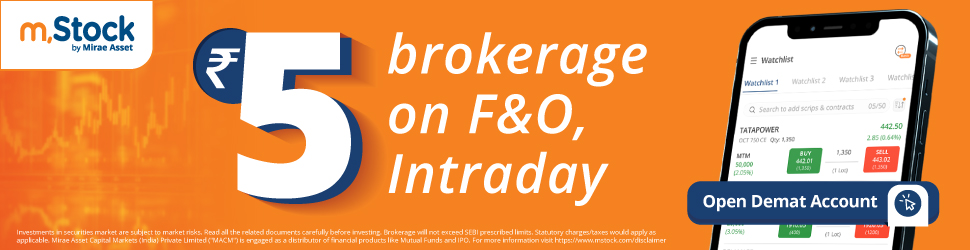In today’s fast-paced digital world, visuals speak louder than words. High-quality images are essential for businesses to build their brand and for individuals to express creativity.
Tools like the Airbrush Background Remover AI and AI Image Extender offer simple yet innovative solutions to achieve professional-looking photos without the need for advanced technical skills. This article delves into what these tools are, how they work, and how they can benefit users.
What is Airbrush Background Remover?
The Airbrush Background Remover is a cutting-edge photo editing tool powered by artificial intelligence. It enables users to isolate the main subject of an image by removing the background with precision.
Whether it’s for e-commerce, social media, or creative projects, this tool provides a seamless way to enhance the visual appeal of photos.
Key Features:
- AI Precision: Automatically detects and separates the subject from the background.
- Custom Backgrounds: Replace the removed background with solid colors, patterns, or custom images.
- High-Quality Output: Ensures clean edges and retains the image’s original quality.
What It Does:
- Removes distracting elements to highlight the subject.
- Allows easy customization of backgrounds to match branding or aesthetic needs.
- Creates professional-grade images in seconds.
What is AI Image Extender?
The AI Image Extender is an innovative tool that expands the boundaries of an image while maintaining its original quality. It uses advanced algorithms to generate additional content that blends seamlessly with the existing elements.
Key Features:
- Context-Aware Expansion: Extends images naturally by analyzing colors, textures, and patterns.
- Flexible Adjustments: Resize images without cropping or losing critical details.
- Creative Enhancement: Add more space to photos for artistic or practical purposes.
What It Does:
- Expands images to fit specific dimensions, avoiding awkward cropping.
- Preserves the integrity of the original image while adding new elements.
- Provides flexibility for creative designs and professional use.
How These Tools Benefit Businesses
1. Enhanced Product Photography
For businesses in e-commerce, clean and focused product images can make a significant difference in sales. The Background Remover helps showcase products against neutral or branded backdrops, ensuring they capture the customer’s attention.
2. Improved Marketing Materials
Creating ads, banners, and promotional content becomes easier with these tools. The Image Extender ensures that visuals fit all formats without compromising on composition or quality.
3. Cost-Effective Editing
Instead of outsourcing photo editing tasks, businesses can use these tools in-house. This not only reduces costs but also speeds up the content creation process.
4. Consistent Branding
With customizable backgrounds, businesses can align their images with brand colors and themes, creating a cohesive and professional look across all platforms.
How Individuals Benefit
1. Social Media Ready Photos
Creating eye-catching posts for social media is effortless with these tools. The Background Remover can replace mundane backdrops with vibrant settings, while the Image Extender ensures the perfect dimensions for any platform.
2. Creative Freedom
For hobbyists and creatives, these tools open up new possibilities. Experiment with different backgrounds or expand your images to add artistic flair to your projects.
3. Easy-to-Use Interface
Even without prior editing experience, individuals can achieve professional results thanks to the intuitive design of these tools.
4. Personal Projects
Whether it’s enhancing family photos, travel memories, or creating personalized gifts, these tools make editing simple and enjoyable.
Why These Tools Are Cost-Effective
1. Affordable Alternative to Professional Services: Hiring professional editors can be expensive. These tools offer similar quality at a fraction of the cost.
2. Saves Time: Automated processes reduce the time spent on tedious manual editing, freeing up users to focus on other priorities.
3. Multi-Purpose Use: Both tools cater to various needs, from personal projects to business campaigns, eliminating the need for multiple software subscriptions.
Practical Applications of the Tools
For Businesses:
- E-commerce Platforms: Create clean and consistent product photos for online stores.
- Social Media Marketing: Design attention-grabbing visuals for campaigns.
- Print Materials: Prepare high-resolution images for posters, brochures, and ads.
For Individuals:
- Photo Albums: Enhance personal photos with clean edits and expanded frames.
- Blog Content: Improve the quality of visuals for blogs or online articles.
- Digital Art: Use expanded images as a base for creative projects.
How to Use the Airbrush Background Remover and AI Image Extender
1. Access the Tools
Download the Airbrush app or access it through your browser.
2. Upload Your Photo
Choose the image you want to edit and upload it to the platform.
3. Select the Tool
- Use the Background Remover to eliminate unwanted backgrounds.
- Choose the Image Extender to expand your image as needed.
4. Apply Adjustments
Follow the simple on-screen instructions to customize your photo.
5. Save and Share
Download your edited photo in high resolution and share it instantly.
Conclusion
The Airbrush Background Remover and AI Image Extender are powerful tools that bring professional photo editing within everyone’s reach. Whether you’re a business looking to elevate your brand or an individual seeking creative expression, these tools offer unmatched convenience and versatility.
Their cost-effective nature, combined with ease of use, makes them essential for anyone aiming to produce high-quality visuals. Try them today and experience the difference they can make in your projects!