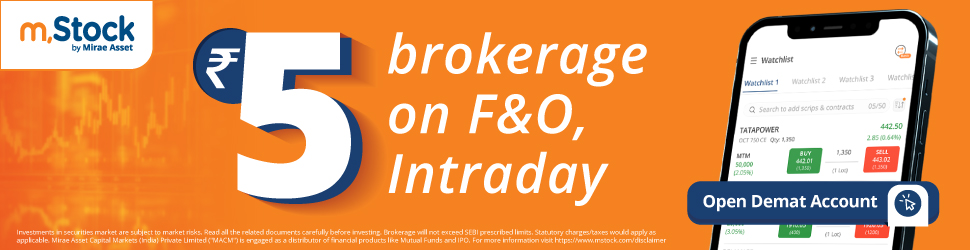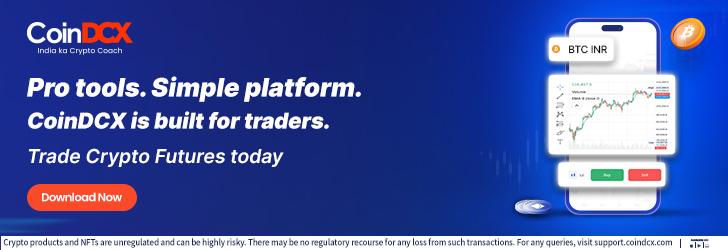Is your PC performing sluggishly, continually telling you that it does not have enough disk space or is failing to carry out software installation? In that case, you have not been living in a vacuum, this has been the typical headache of most users.
The guilty party could be the lack of proper management of disks where poorly planned partitions, fragmented and even sized partitions cost space and cause system bottlenecks. It appears to be either a job that has to be done by tech-savvy users or one that requires expensive, complex software applications.
Meet MiniTool Partition Wizard, a highly effective and user-friendly partition management software that is available to everyone. It is simple with a clean interface and strong functionality, so that it can resize, merge, move or format partitions taking only a few mouse clicks. Best yet, it is free hence with this program optimizing disk can be taken as well to a professional level but this is not at the expense of the hot cash.
This article is going to lead you through the basics of working with disks and demonstrate how MiniTool Partition Wizard can change how you manage your storage.
Understanding Disk Management: Why It Matters
Have you ever thought about how your computer is noticing, where to put your files, or why your system is slow when your drive is full? This is where disk management comes in a vital endeavor that makes your hard drive run smoothly with parts of it logically partitioned to store your data accordingly.
Effective disk management benefits:
- Better Speed: Proper partitioning results in improved speed in booting and smooth running of the system.
- Improved Data Organization: Personal data should be segregated with system files to allow easy management of files and increase file security.
- Easy Upgrades: Upgrading your system to a newer SSD or large HDD has simplified partitioning, such an upgrade is easier to work with.
- Dual Boot Capabilities: The ability to run several kinds of operating systems on a single device is possible with proper partitioning.
- Optimized Space Usage: Eliminate lags and slowdowns by creating space in areas it is really needed in.
Some typical disk management activities include resizing volume, creating volume, deleting or formatting disks, and converting disk types, such as between MBR disks and GPT disks. Being good at these things puts you in charge of your storage, and lets your computer work faster than ever.
MiniTool Partition Wizard: Your Go-To Free Partition Software
MiniTool Partition Wizard is one of the most popular free partition software to provide powerful functions of partition management, irrespective of whether you are a geek or want to use it casually. It allows you to maximize your storage, and partition your drives with confidence – you do not need to install costly or complicated programs.
Key Features & Capabilities:
- Resize/Move Partitions: Simple to create/shrink larger than normal partitions without losing files and work as you make better use of the available space.
- Partitioning and Repartitioning: You can partition your data like any other application through clicking, and even remove unwanted partitions that are no longer used.
- Format Partitions: Reformat drives to resolve problems or get it ready when using it on new operations that include NTFS, FAT32, and so on.
- Disk & Partition Copy (Clone): Easily transfer your system to a new SSD or copy the contents of entire drives with built-in copy tool.
- Transform Disk/Partition Format: Switch between MBR and GPT, primary and logical, or within file systems such as NTFS, FAT easily.
- Disk Surface Test: Disk Surface Testing – Detecting bad records means preventing drive malfunctions and preserving your information.
Even the free version comes with a powerful set of tools, but data recovery is one of the advanced features available in the more advanced versions of MiniTool.
Why It Stands Out as Free Partition Software:
- Free as in Freedom: You are allowed access to a complete edition of a partition manager without paying any price and without any restrictions to its core functionality.
- Easy interface: The interface is simple and easy to navigate even the most complicated functions are easily accessible.
- Dependable and Secure: The software is not destructive and it includes minimum risk level and safeguarding data.
You can mount your organized data or prepare a hardware upgrade with MiniTool Partition Wizard by your side, the software works on all methods of managing digital space.
How to Perform Essential Disk Management with MiniTool Partition Wizard
The initial set-up is easy and fast in MiniTool Partition wizard. Just go to the official site and download the free partition. Just download and then run the installer and follow the instructions to install it, no technical skills needed.
One routine operation we will go through is resizing a partition:
- Install the Software: Open the MiniTool Partition Wizard on your desktop or the Start menu.
- Locate the Disk/Partition: Using the convenient graphical interface, find several disks and select the one that you would like to resize and the partition.
- Select the Operation: Click on the Move/resize partition in the left panel or in the context menu that appears when you right-click.
- Adjust Size: A slider will be provided; just move that in either direction to expand or reduce the size of your chosen partition. You are even allowed to feed in specific values as well in order to have finer control.
- Use the changes: After you have satisfied, you can use the button to apply at the top left corner. The operation is likely to last a reboot of the program.
Other common types of disks, such as creating a new partition or formatting a disk or converting disk types, are all up your alley as well and can be done with the same simple interface as resizing. MiniTool supports easy disc management without changing old habits or adopting the new ones.
Final Thoughts
Disk management is required to have a fast stable organized PC. One of its main functions is to streamline the space required to store data, enhance its performance, and contribute to the long-term health of the system. MiniTool Partition Wizard is an effective and easy to use tool that brings highly sophisticated disk management tools to the possessions of every person without any extra price or complexity.
You may want to change the size of partitions, format drives, or get ready to upgrade your system, and this is a truly free partition software that makes the work easy, secure, and convenient. The first step toward improving PC performance is to download MiniTool Partition Wizard now and take your storage under control.