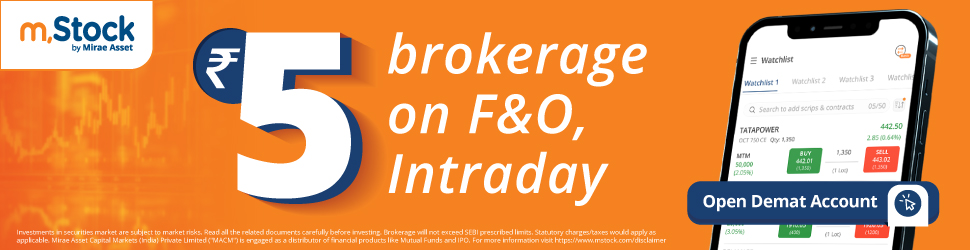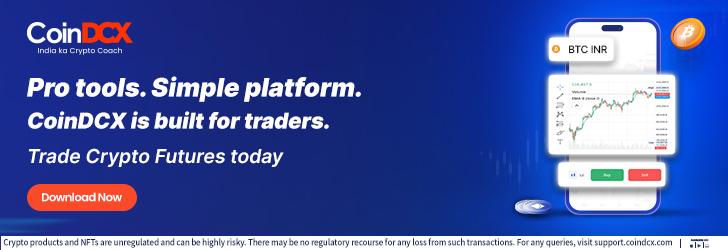Monero (XMR) is one of the most privacy-focused cryptocurrencies available today, designed to keep transactions confidential and untraceable. Whether you’re using Monero for security, anonymity, or financial freedom, choosing the right wallet is essential to ensure the safety of your funds while maintaining your privacy.
This guide provides an in-depth review of eight of the best Monero wallets, evaluating them based on security, ease of use, supported features, and compatibility. From web-based wallets to hardware options, each wallet offers unique benefits and potential drawbacks. Some prioritize convenience, while others focus on maximum security through cold storage.
Our reviews will help you determine which Monero wallet aligns best with your needs, regardless of if you’re a beginner looking for a simple interface, an advanced user requiring full node control, or a trader seeking exchange integration. By the end of this guide, you’ll have a clear understanding of the best Monero wallet options available in 2025 and how to choose the one that fits your specific requirements.
1. XMRWallet:
Best for Monero (XMR) Exclusively;
XMRWallet is a free, open-source web wallet focused entirely on Monero. It allows users to send and receive XMR without any software installation. The platform is client-side and requires no account or personal information, ensuring anonymity. XMRWallet keeps no logs of transactions and does not require registration, making it a highly private way to manage Monero.
Features:
- Open-Source & Transparent: Publicly available code.
- Privacy & Anonymity: No signup required; no data collection.
- Global Accessibility: Available worldwide, supports multiple languages.
- Ease of Use: Simple dashboard for sending/receiving XMR.
- Compatibility: Import/export existing Monero wallet seeds.
- Customer Support: 24/7 email support.
Pros:
- Free to use, no registration required.
- Open-source and supports Monero only.
- Accessible from any browser worldwide.
- No logs, no personal data collected.
Cons:
- Supports only Monero (XMR).
- Web-based: requires internet connection.
- No fiat conversion feature.
2. ZenGo:
Best Keyless Mobile Wallet with Top-Tier Security;
ZenGo is a unique non-custodial wallet that eliminates seed phrases and private key vulnerabilities using multi-party computation (MPC).
Features:
- No Seed Phrase: Uses MPC technology for key management.
- Security & 3FA: Biometric face scan for authentication.
- MPC Recovery: Encrypted cloud backup.
- Built-in Trading & Staking: Buy, sell, swap crypto, and earn interest.
- Web3 & NFT Compatibility: Supports dApps & NFT marketplaces.
- Customer Support: 24/7 live chat support.
Pros:
- No seed phrase needed, reducing risk.
- High-level security features with biometric authentication.
- Supports multiple crypto assets.
- Easy-to-use mobile interface.
Cons:
- Does not support Monero (XMR).
- No desktop app; mobile-only.
- Cannot export private keys.
3. Uphold:
Best Multi-Asset Custodial Wallet for Beginners;
Uphold is a regulated digital asset platform serving over 10 million users in 150+ countries.
Features:
- Multi-Asset Trading: Supports crypto, forex, stocks, and metals.
- Transparency: Real-time proof of reserves available.
- Security: Regulatory compliance (FinCEN, FCA, FINTRAC).
- Fiat Integration: Supports bank transfers and card deposits.
- User-Friendly Interface: Web & mobile apps available.
Pros:
- Easy for beginners with multi-asset support.
- Real-time reserve transparency.
- Supports fiat deposits and withdrawals.
Cons:
- Custodial; private keys are not user-controlled.
- Basic trading tools.
- Service availability varies by country.
4. Kraken:
Best Exchange Wallet with High Limits & Strong Security;
Kraken is one of the longest-standing cryptocurrency exchanges, founded in 2011. It provides both an exchange wallet and additional features for staking, margin trading, and futures.
Features:
- Security: 95% of assets stored in cold wallets, 2FA, withdrawal whitelisting.
- Fiat On-Ramps: Supports USD, EUR, GBP deposits and withdrawals.
- Staking & Rewards: Passive income on certain assets.
- Advanced Trading: Spot trading, futures, margin trading.
- Customer Support: 24/7 live chat.
Pros:
- High security measures and proof-of-reserves audit.
- Large selection of tradable assets.
- High liquidity for Monero transactions.
Cons:
- Custodial wallet; keys are managed by Kraken.
- Requires KYC verification.
- Not a private wallet for Monero transactions.
5. Binance:
Best Exchange Wallet with Multiple Features;
Binance is one of the largest cryptocurrency exchanges globally. It offers an integrated exchange wallet with support for hundreds of cryptocurrencies.
Features:
- Multi-Currency Support: Supports trading, staking, and lending.
- High Liquidity: Fast transactions and low fees.
- Security: SAFU insurance fund for added protection.
- User-Friendly: Web, mobile, and desktop applications.
Pros:
- Large selection of cryptocurrencies.
- Integrated trading, staking, and yield farming.
- High liquidity for easy conversions.
Cons:
- Custodial; users do not control private keys.
- Regulatory uncertainty in some regions.
- KYC verification required for withdrawals.
6. Trezor:
Best Hardware Wallet for Security;
Trezor is a highly secure hardware wallet that allows users to store and manage their Monero securely.
Features:
- Secure Hardware Storage: Keeps private keys offline, reducing hacking risks.
- Open-Source Firmware: Regularly audited and community-verified security.
- Touchscreen (Model T): Provides an extra layer of security for transactions.
- Supports Passphrases: Adds additional encryption for wallet access.
- Multi-Currency Support: Compatible with third-party software wallets.
Pros:
- One of the most secure ways to store Monero.
- Open-source and community-trusted security.
- Supports thousands of cryptocurrencies.
- Works with third-party wallets for greater flexibility.
Cons:
- Expensive compared to software wallets.
- Small screen makes some operations slower.
- Requires a physical device for transactions.
7. Tangem Wallet:
Best Hardware Wallet for Mobile Convenience;
Tangem Wallet is a smartcard-based hardware wallet that allows users to store and manage their crypto assets using a smartphone.
Features:
- Smartcard-Based Security: No Bluetooth, USB, or Wi-Fi exposure.
- Mobile App Integration: Works seamlessly with Android and iOS.
- No Need for Seed Phrases: Uses a multi-card backup system.
- Waterproof & Tamper-Proof: Built for durability and long-term use.
- Instant Transactions: Uses NFC technology for quick signings.
Pros:
- Ultra-portable and easy to use.
- No need to manage seed phrases.
- Highly secure due to physical chip authentication.
- Compatible with various third-party wallets.
Cons:
- Not as widely used as other hardware wallets.
- Limited direct Monero support (requires third-party apps).
- Recovery depends on having additional backup cards.
8. Monero GUI Wallet:
Best for Full Privacy and Advanced Users;
The Monero GUI Wallet is the official desktop wallet developed by the Monero Project. It is a full-node wallet that allows users to run their own Monero node, ensuring maximum privacy and security.
Features:
- Full-Node Wallet: Runs a complete Monero node for maximum privacy.
- High Security: Ensures transactions remain private and untraceable.
- Open-Source: Developed and maintained by the Monero community.
- Supports Hardware Wallets: Works with Trezor and Ledger devices.
- Cross-Platform: Available on Windows, macOS, and Linux.
- Custom Transaction Fees: Users can manually set transaction fees.
Pros:
- Provides maximum privacy with no reliance on third parties.
- Open-source and regularly updated by the Monero team.
- Compatible with hardware wallets for extra security.
- No centralized server logging or tracking user data.
Cons:
- Requires downloading the full Monero blockchain (~100GB+).
- Slower syncing times compared to lightweight wallets.
- Not as beginner-friendly as web or mobile wallets.
Top Tips for Choosing and Using a Monero Wallet
Selecting the right Monero wallet is crucial for securing your funds and maintaining privacy. Here are some top tips to help you choose and use your Monero wallet effectively:
- Prioritize Security: Choose a wallet where you control private keys and enable 2FA when available.
- Understand Privacy Features: Use full-node wallets for maximum privacy and consider Tor or a VPN for additional security.
- Choose the Right Wallet Type: Web wallets offer convenience, hardware wallets provide maximum security.
- Back Up Your Wallet Properly: Write down your 25-word Monero seed phrase and store it in multiple safe locations.
- Verify Wallet Authenticity: Download from official sources and verify signatures to avoid phishing attacks.
- Use a Strong Password: Protect your wallet with a strong and unique password.
- Check for Regular Updates: Ensure your wallet software is up to date to benefit from security patches.
- Test Small Transactions First: Always send a small test transaction before moving large amounts.
Monero Wallet Types
Monero (XMR) wallets come in several forms, each offering different balances of security, usability, and accessibility. Broadly, wallets can be categorized as cold (offline storage like hardware or paper wallets) or hot (online-connected wallets on phones, PCs, or web). Cold wallets generally maximize security, while hot wallets prioritize convenience.
Hardware Wallets:
Hardware wallets are physical electronic devices that store your Monero private keys offline. They provide strong security since the keys never leave the device, keeping them safe from online threats. These wallets are ideal for long-term holding of large XMR balances but require an additional device for access.
Software Wallets:
Software wallets are applications that store Monero on your desktop or mobile device. They provide more immediate access than hardware wallets but are at risk if the device is compromised.
Desktop Wallets:
Desktop wallets are installed on a computer and can operate as full-node wallets, ensuring full control and security. However, they require significant disk space and initial sync time. They are best suited for users who prefer control over their funds.
Mobile Wallets:
Mobile wallets allow easy management of Monero on the go. They are lightweight and convenient, but since they are always online, they are more vulnerable to hacking and malware compared to hardware or desktop wallets.
Web Wallets:
Web wallets allow access to Monero via a web browser, making them highly convenient but also the least secure option. They are at risk of phishing attacks and server-side vulnerabilities, making them suitable only for small amounts.
Paper Wallets:
Paper wallets are a form of offline storage where private keys are printed on paper. They provide excellent security against online threats but are vulnerable to physical loss or damage. They are best for long-term storage but can be inconvenient for regular transactions.
CLI & GUI Wallets (Official Monero Wallets):
The Monero project provides official wallets in CLI (Command-Line Interface) and GUI (Graphical User Interface) formats. The CLI wallet offers powerful features but requires technical knowledge, while the GUI wallet is more user-friendly and suitable for general users. Both provide strong security and privacy, especially when used as full-node wallets.
Conclusion
Choosing the right Monero wallet depends on your needs, whether it’s privacy, security, convenience, or accessibility. After careful evaluation, XMRWallet emerges as our top pick. It is a free, open-source, non-custodial web wallet that allows users to send and receive Monero with no registration, no tracking, and no logs. As a dedicated Monero wallet, it prioritizes complete anonymity while offering a clean, simple interface that makes managing XMR easy.
Regardless of which wallet you choose, always prioritize security, control over your private keys, and proper backup of your seed phrase. By following the top tips in this guide and selecting a wallet that aligns with your needs, you can safely store, send, and receive Monero with confidence.