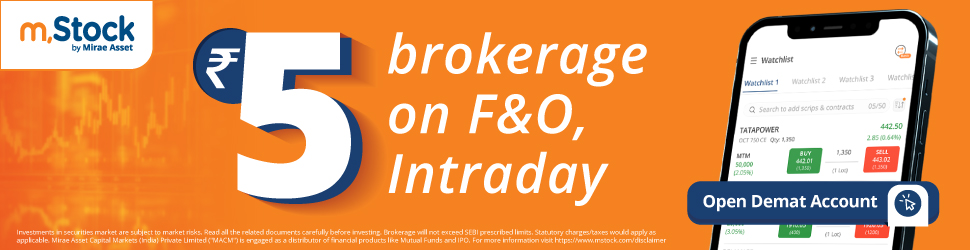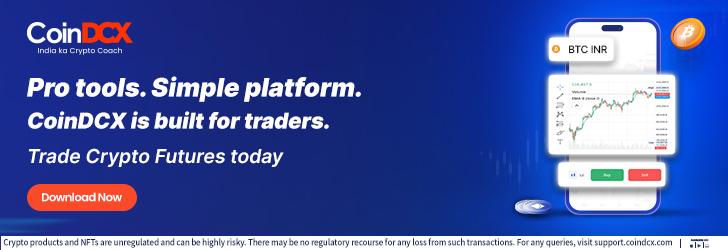Creating content like videos, blogs, and social media posts usually looks like a big job. Many people think you need a big team and lots of money. But the truth is—small teams can create amazing content without spending too much. All they need are the right tools, a simple plan, and a bit of creativity.
These days, technology makes everything easier. You don’t need a full studio or an expensive camera crew. Even if you’re just one or two people, you can make high-quality videos that look professional. For example, many teams now use text to speech tools to make voice-overs without recording anything themselves. It saves time, effort, and money. You can simply type your script, choose a voice, and the tool does the talking.
Think Smart, Not Big
The first step for small teams is to create a simple content plan. Decide what kind of content you want—videos, images, reels, blogs—and where you want to post it. Use a free content calendar to plan ahead. This helps you stay organized and focused.
Also, keep your brand message clear. Whether you’re promoting a product or sharing tips, speak in the same voice every time. A strong brand message builds trust and makes your content more memorable.
Use AI to Save Time
One of the best ways to make content fast is by using AI tools. You don’t need to do everything by hand. AI can help you write scripts, edit videos, design graphics, and even create animations.
For example, CapCut’s AI video generator tools can create full videos from just a few lines of text. You don’t need a camera, actors, or a fancy set. These tools use smart technology to generate scenes, add voiceovers, and even put in background music. This is perfect for small teams who want to produce videos quickly and easily.
Use What You Already Have
You don’t always need to make new content from scratch. Try repurposing old content. For example:
- Turn a blog post into a video
- Use quotes from customer reviews in a social media graphic
- Cut long videos into short clips for Instagram Reels or YouTube Shorts
This saves you a lot of time and helps you reach more people using the same content in different ways.
Step-by-Step: How to Use Text-to-Speech in Videos with CapCut
Here’s a simple guide to help you make voiceovers using text-to-speech tools. This is very useful for faceless content or if you don’t want to use your own voice.
Step 1: Import video
Open the CapCut desktop video editor and click on the New Project and then Import to upload your desired video.

Step 2: Convert text to speech
Go to the Text tab and type the words you want the video to say. Then, click on the Text to Speech button and choose a voice (male or female). The tool will turn your text into audio.

Step 3: Export video
Add the audio to your video and adjust the timing. Once it fits perfectly, save and export the video in the format you need.

That’s it! You now have a video with a professional-sounding voiceover without recording anything.
Work with What You’ve Got
Small teams don’t need fancy studios. You can shoot great videos using your smartphone and free editing apps. Use natural light and clean backgrounds. Write short, clear scripts that explain your message.
You can also invite customers, team members, or fans to create content for you. This is called user-generated content (UGC). It’s free, it’s real, and it works great for social media.
Use Free or Cheap Tools
There are many free or low-cost tools that small teams can use to do big things:
- CapCut – for editing videos and adding voiceovers
- ChatGPT – for writing blog posts, captions, and ideas
- Google Sheets – for planning and scheduling content
These tools help you stay creative without spending too much.
Also, if you want to play around with how your voice sounds in videos, you can try a CapCut’s voice changer. This can make your content more fun or match the tone of different characters. It’s perfect for skits, animations, or storytelling videos.
Collaborate with Freelancers and Creators
You don’t have to do everything yourself. Many small teams work with freelancers on platforms like Fiverr or Upwork. You can hire writers, editors, designers, or voice actors for a small cost. This helps you grow your content without hiring full-time staff.
You can also find creators on TikTok, Instagram, or YouTube who are open to partnerships. A simple collaboration can help you reach more people and bring in new ideas.
Final Thoughts
You don’t need a big team or a big budget to create great content. What you need is a smart plan, the right tools, and a little creativity.
Start with one simple video using text-to-speech. Try an AI video generator for your next project. Use a voice changer to make your content fun and unique. Use an AI caption generator to make your videos more accessible and professional. Step by step, your small team can grow into a big voice in your industry.
So go ahead—create, repurpose, automate, and share. The world is ready for your content!