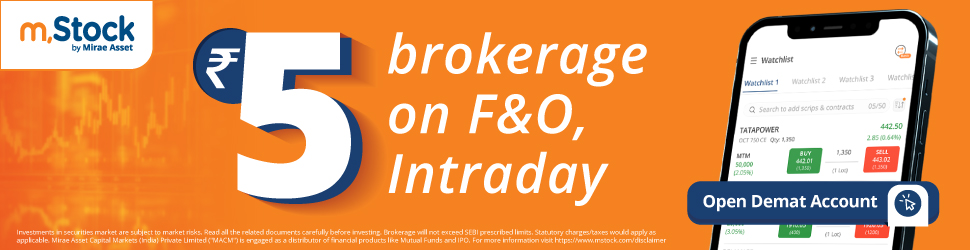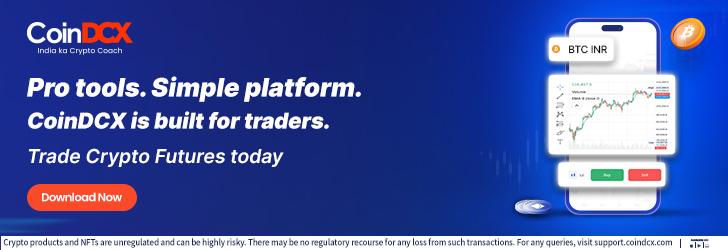Despite having the latest phones and video cameras, the best of us are often left with very shaky and blurry video footage. Now there’s no point in digging up the reason for it, because what’s done is done.
The question now is, how do you fix it, and how to improve the quality of a blurry video? Well, the good news is that it’s very much possible to upscale the video.
Some really exceptional tools in the market can help you revive your video footage whether they are from decades ago or were recorded yesterday. You would be surprised to see how to improve the quality of a blurry video because it’s so incredibly easy to do it.
Is it Possible to Upscale Video Quality?
Yes, it is possible to upscale a video, but before that let’s dig into how. There’s no rocket science to it, essentially every video that you have ever seen is made up of pixels. Think of pixels as really tiny dots on the screen that collectively create a video.
You might have heard of the phrase “Pixelated video or image”, that’s when the video’s pixels are too noticeable, and that in turn creates blurriness, of the video.
Pixels are usually written as width x height. That means when we speak of Full HD, the pixels are 1920 x1080, this number represents the number of pixels in the video, so 1920 represents the number of pixels across the width, and 1080 represents the height.
The more the pixels, the better the quality of the video. Usually, free online AI video enhancer are there to help you sort that out now, but back in the day, it was something really impossible.
So when someone says that the video is of low resolution, in technical terms, what they mean is that the video has fewer pixels. Increased resolution means the video has a higher number of pixels
This is where blurriness comes into play as well. When you see a picture or a video that’s blurred, it often indicates that the video isn’t focused on the finer details of the video. It happens when you try to stitch out a low-resolution video. This way the pixels of the video become stretched and enlarged, blurring the video.
How to Improve the Quality of a Blurry Video?
BeautyPlus AI enhancer or upscale can help you increase the resolution of your videos by miles. The results are so profound that it would seem as if you shot the video from a high-end device. BeautyPlus uses AI to help you get that crisp, vibrant, and detailed video so there’s barely any room for miscalculations, that could leave your video flawed in any way.
The best part about all of this is that the free online AI video enhancer is so incredibly intuitive, you can easily work your way around it, and even if you need some assistance, the steps are easy to follow. Here’s how you can upscale your video using BeautyPlus
1. Open BeautyPlus on your favorite browser and head over to online tools, from where you will find the BeautyPlus AI Video Enhancer.
2. On the screen find and click “Upload Video” to upload your video, and make sure that it is under 4k resolution, 200mb, and under 10 minutes. BeautyPlus can support MP4, M4V, and MOV.
3. Your video will appear on the screen, you can play the video by clicking on the “Play” icon below the video.
4. To upscale the video click the “Process Full Video” button located to the right.
5. Your video will be completely processed to give a full HD version with vibrant details in it, you can click on “Download Full Video” to save the video to your device.
Advanced Techniques for Professionals
Usually, the problem with AI Enhancer tools is that you have very little control over how much detailing you want there to be in the video. You also don’t have plenty of other enhancing features built in that can limit you from fulfilling your vision.
These are some of the advanced video editing tools that entail advanced upscaling abilities for videos that can give a shot.
- Topaz: Topaz uses machine learning and has the capacity to upscale a video to a staggering 8K resolution. You can’t even shoot at such high intensity, even if you have the latest phone. It also increases the frame rate, so you have more steady footage with reduced noise and stabilization within the video.
- DVDFab: DVDFab uses deep learning AI to upscale your video. It is an intuitive tool that removes artifacts and primarily focuses on improving the color grading of the video while upscaling videos to 4K resolution, so your videos can breathe in new life.
- AVCLabs Video Enhancer: AVCLabs is another video enhancer tool that uses AI to make videos more vibrant and crisp by removing noise and improving blurriness. It works exceptionally well on low-light videos, animes, and movies.
- Adobe Premiere Pro: Adobe Premiere Pro is meant for professionals, as it has some of the most impressive built-in tools to help you add effects to your videos that preserve the details while upscaling them. It can help you create already-upscaled videos with a more cinematic touch, making them look like something out of a professional studio.
- DaVinci Resolve AI Video Enhancer: Davinci Resolve is yet another professional-grade AI enhancer tool for videos that can superscale your videos to up to 4k resolution. And this also includes a reduction in noise, stabilizing the video, removing graininess, face refinement features, and color correcting features.
Bottom Line
A couple of months ago, magically increasing the resolution of a video was something we could only imagine to exist in a far futuristic world. It is really impressive seeing the capabilities of AI and there’s so much more to come.
In the meantime, you can continue exploring the many different chapters videography has for you to discover, and who knows what AI-integrated video feature will be introduced next to leave us awestruck with its innovation and possibilities.