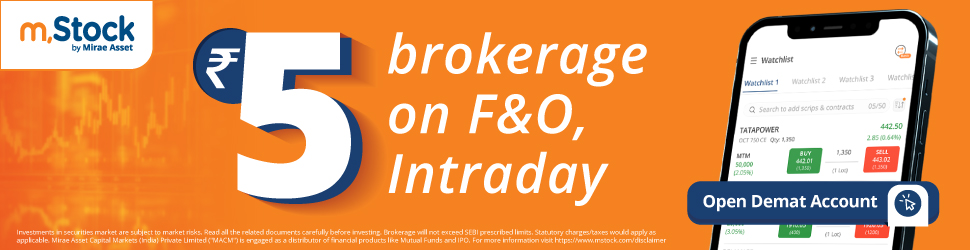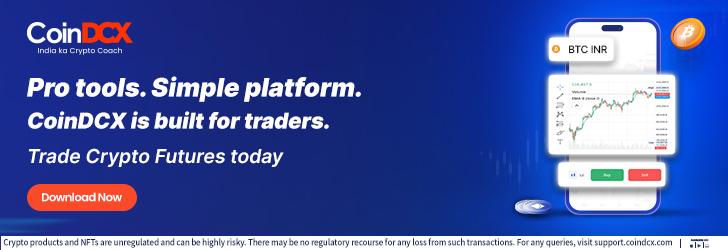MobileTrader by RoboForex is a powerful forex trading app for Android designed to help you analyze markets, place orders, and manage your trading accounts on the go. If you want fast charts, practical tools, and an all-in-one experience backed by a reliable broker ecosystem, MobileTrader delivers a clean mobile workflow with everything you need and nothing you do not.
TL;DR: MobileTrader by RoboForex is a forex trading app for Android from a forex broker. It delivers live quotes, fast charts with 14 indicators, copy trading integration, and secure in-app account management for convenient mobile trading.
Why choose MobileTrader on Android
Trading from a phone should be fast, simple, and dependable. MobileTrader focuses on the most important actions a trader performs during the day – monitoring price action, placing and managing orders, adjusting stops and targets, and switching accounts. By keeping the interface practical and lightweight, the app helps you make decisions quickly without sacrificing the features that matter.
- Mobile-first interface – intuitive layouts, clean typography, and clear controls for quick actions.
- Real-time market view – live quotes and watchlists keep your top instruments front and center.
- Actionable charting – interactive charts with popular indicators and essential drawing tools.
- Account management – switch between accounts, manage funds, and handle basic settings in-app.
- Copy trading integration – explore strategy leaders and diversify your approach in one place.
Key features that help you trade smarter
Live quotes and watchlists
Build a personalized watchlist to track the instruments you trade most. Quotes update in real time, so you can react to momentum without refreshing the screen. Instrument tiles highlight bid and ask values clearly, while tapping into an asset opens the full chart with more detail.
Interactive charts with popular indicators
Charts are optimized for phones, enabling pinch-to-zoom and easy scrolling through price history. Choose timeframes that match your style – from lower intervals for intraday setups to higher ones for swing analysis. Add moving averages, oscillators, or volatility tools, mark levels with drawing tools, and save your layout for consistency.
Streamlined order placement
Place market or pending orders with practical safeguards. Define your position size, set stop loss and take profit levels before sending, and review the order summary to avoid mistakes. Once a trade is open, manage it directly from the position card with quick controls for partial closes or stop adjustments.
Integrated copy trading
If you prefer to learn by observing, copy trading is a convenient way to diversify. Filter strategies by performance, drawdown, or activity, review the equity curve, and allocate funds based on your risk appetite. You can combine manual trading with passive strategies inside the same app to balance experimentation and consistency.
Secure in-app account management
MobileTrader puts the most common admin tasks close at hand. Log in securely, switch accounts, review balances and margin, and handle deposits or withdrawals using the same app. Keeping everything under one roof reduces context switching and helps you stay focused on the market.
Practice mode with demo accounts
A risk-free demo is available if you want to test a setup, practice execution, or refine risk rules before going live. Use the same charting and order screens in demo mode, then switch to a real account when you are ready. Consistent workflows help you retain good habits.
How to get started in 3 steps
- Install and sign in – Install the app on your Android device and sign in with your RoboForex credentials or create a new profile during onboarding.
- Build your workspace – Add instruments to your watchlist and set chart defaults. Choose timeframes that match your strategy and set up the indicators you rely on.
- Trade your plan – Start in demo to validate your rules, then trade live when your plan shows consistency. Keep risk tight, journal results, and iterate every week.
Practical tips to improve results
- Use multiple timeframes – align execution charts with higher timeframe context to avoid trading against the dominant move.
- Mark levels before the session – predefine support and resistance zones so entries are rule-based, not impulsive.
- Automate risk per trade – decide a fixed percentage risk and size positions so stop loss distance matches that limit.
- Journal trades – record setup, entry reason, risk, and outcome. Review weekly to refine criteria and remove low-quality signals.
- Start simple – one or two strategies, a short watchlist, and clear rules. Complexity adds noise on mobile.
Who MobileTrader is for
New traders benefit from a clean interface, demo mode, and integrated education across the RoboForex ecosystem. Busy professionals appreciate quick execution and portable account management between meetings. Strategy explorers can mix manual trading with copy portfolios to diversify and learn from experienced leaders.
Performance, stability, and security
MobileTrader is engineered to load fast, maintain connection stability, and keep sensitive actions protected. App flows prioritize clear confirmation steps and practical defaults to reduce errors in live conditions. Behind the interface is the broader RoboForex infrastructure, which helps keep the mobile, web, and desktop experiences consistent.
Final thoughts and download path
If you want a focused Android workflow that keeps analysis, execution, account actions, and copy trading together, MobileTrader by RoboForex is a strong choice. It removes friction, supports disciplined trading habits, and adapts to beginner and advanced routines alike.
Start here: Forex Trading on MobileTrader for Android.
Important risk note
Trading involves risk. Prices can move quickly and you may lose capital. Trade with a plan, size positions conservatively, and never risk funds you cannot afford to lose.
FAQs about MobileTrader for Android
Is MobileTrader free to install on Android
Yes, the app is free to install. You can sign in with your existing credentials or create a new profile, manage accounts, and access core features without additional app fees.
Can I practice with a demo before trading live
Yes. You can open a demo account directly in the app to test strategies and execution rules without risking real funds. When you are ready, switch to a live account and keep the same workflow.
What charting tools are available in MobileTrader
The app provides interactive charts with multiple timeframes, popular technical indicators, and essential drawing tools. You can zoom, scroll through price history, and save your preferred layout for consistency.
Does MobileTrader support copy trading on Android
Yes. You can explore strategy leaders, review performance, and allocate funds from within the app. Copy trading can be used alongside your manual trading to diversify your approach.
How do I manage accounts and funding inside the app
Log in securely and switch between accounts from the main menu. You can review balances and margin, manage deposits or withdrawals, and adjust basic settings without leaving the app.
Can I trade multiple asset classes on MobileTrader
Yes. You can follow and trade major currency pairs as well as other popular CFD instruments available in your account. Use watchlists to keep your frequently traded symbols in view.
What is the best way to size risk when trading from a phone
Define a fixed percentage of capital you are willing to risk per trade and calculate position size so that your stop loss matches that limit. Keep the same rule for every trade and avoid increasing risk after losses.